These settings enable and configure support for version control systems.
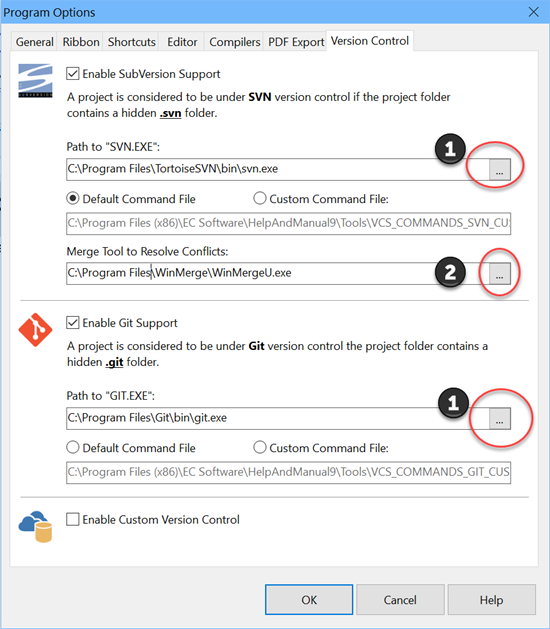
Custom scripting
See Scripts and Customization for details on customizing the scripting interface with your version control system.
Subversion, Git: |
Enable or disable support for Subversion and Git. |
Path to VCS EXE: |
Reference to the program that has to be called to perform synchronization with your version control system. With SVN this will be the Tortoise client's svn.exe in the \bin\ sub-folder of the Tortoise program directory. With Git it is git.exe in the \bin\ sub-folder of the Git program directory. |
Command file: |
The command scripting file called by Help+Manual to perform the synchronization operations. The standard files are stored in the \Tools\ sub-folder in the Help+Manual program directory. Don't edit those files directly. If you want to customize syncing operation, please create your own separate file and use the alternate Custom Command File option. |
Custom Version Control: |
This provides the option to interface with a different version control system. Sub-folder: Command file: |