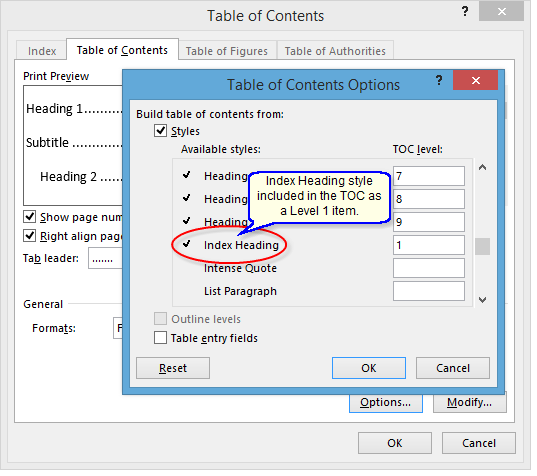The table of contents is a normal Word table of contents field, just like the ones you insert in your normal Word documents. You insert it where you want it to appear in relation to the topics from your project. This will usually be directly before them.
You generate and format the table of contents field in Word with the usual table of contents tools. The numbering, dot leaders, styles etc. are all defined in Word. The DOCX templates included with Help+Manual already have TOC fields defined. You can reformat or replace these as you like.
Refer to the Word documentation for full details on inserting and formatting the Table of Contents field.
Heading 1 ... Heading 9 styles are included as topic headings
Your Table of Contents field in the DOCX template must be configured to include the standard headings formatted with the standard Word Heading 1 ... Heading 9 styles in the table of contents. This is the Word default and all the DOCX templates included with Help+Manual are configured for this. The headings of your topics are included automatically because they are defined with these styles in the Topics section.
Section headings from the template use styles that are included
In the DOCX templates included with Help+Manual, the headings of the sections (Contents, Keyword Index, Table of Figures) are formatted with styles that are configured to be included in the table of contents.
|
Standard section headings in the DOCX templates
In the DOCX templates included with Help+Manual, the headings of the sections (Contents, Keyword Index, Table of Figures) are formatted with styles that are configured to be included in the table of contents.
Including your own headings in the TOC with "Heading 1"
The simplest way include headings from other template pages in the table of contents is to format them with the Heading 1 style. You won't want to use lower-level styles for this since these pages are all "top-level" pages.
Adding your own styles to the TOC
Alternatively, you can edit the Table of Contents field in Word to include any other styles used in the template as level 1 items in the TOC.
To include sections like the Keyword Index and Table of Figures in the TOC, just format their headings with a style defined in your DOCX template and then edit the Table of Contents field options in Word to include that style as a Level 1 item.
|
You will see the Help+Manual <%CHAPTER_HEADINGx%> variables displayed in the TOC field in the DOCX template but you don't need to enter them there. They are imported automatically from the topic headings defined in the Topics Section, and you only need to actually enter these variables there.
|
All these items are normal Word components. Set them up as you would in a normal Word document. Enter Help+Manual variables anywhere you like, using Word comment fields to contain the variables.
Use Word's page number variables, not Help+Manual's!
|