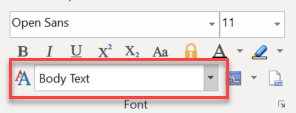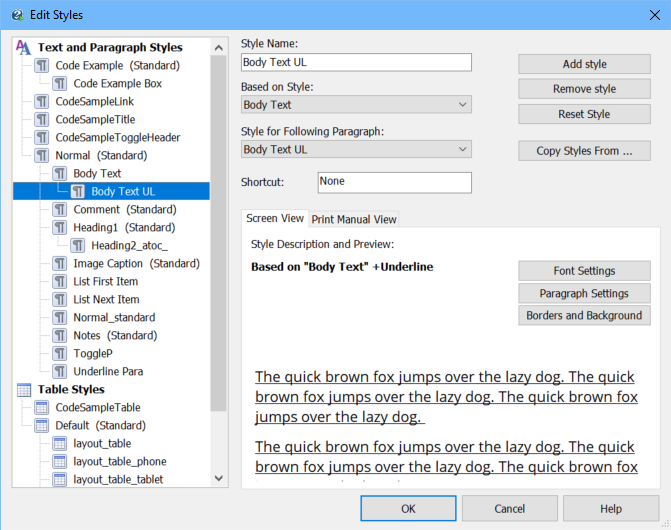If you are new to using styles you should take a little time to learn how to use them. Used properly, dynamic styles give you full control over your project's formatting, enabling you to change the appearance and layout in seconds at any time.
You should define a style for each paragraph type and text format that you plan to use frequently. You can do this as you work and you can change and reorganize your styles whenever you like.
For maximum efficiency only use manual formatting for formats that you are not going to use again. If you later find you want to use the formatting as a style you can always turn it into a style later.
 Productivity Tip Productivity Tip
You can quickly turn manual formatting into a style by clicking in the formatted text and then selecting Write > Styles > Create Style from Selection.
|
Share stylesheets across multiple projects with style repositories
If you manage multiple projects that all need to look the same, check out Help+Manual's powerful style repositories. They allow you to share stylesheets between multiple projects and edit the styles for all of them in the same central location. See the Working with Style Repositories chapter for details!
•To apply a style to a full paragraph just click in the paragraph and select the style in the style selector. Note that this will only work if the paragraph has not been formatted manually. If it has, you must select the entire paragraph to reset the manual formatting with a style.
•To apply a style to text select the text and then select the style in the style selector.
•Pre-formatted/manually formatted text: If you have imported formatted text from other sources you must select it to be able apply styles to it, otherwise the imported formatting has priority – it is treated as manual formatting. After applying a style you just need to click in the paragraph and select a different style to change the style. |
1.Click in a paragraph or in text formatted with the style you want to change (the style name will be displayed in the style selector in ).
2.Select Styles > Edit Style in the tab. The style at the cursor is selected for editing automatically.
3.Select Font Settings, Paragraph Settings and Borders and Background to change the style attributes.
4.Define different settings for Print View (PDF, DOCX, printed manuals) and Help View (electronic formats).
5.Define keyboard shortcuts for styles you want to use frequently.
All text formatted with the styles you edit will be changed immediately.
Note that you can set different attributes for electronic help formats (Help View tab) and print-style help formats (Print View tab). You can also switch between print and help view in the Help+Manual editor by clicking on the Screen/Print switch in the status bar below the editor. See Multiple style sets for details.
|
1.Select Styles > Edit Style in the tab, then select Add Style to define a new style.
2.Enter a name for the style and then set its paragraph and font attributes.
3.Don't forget to define a keyboard shortcut for styles that you want to use frequently. This will speed up your work a lot!
Note that you can set different attributes for electronic help formats (Help View tab) and print-style help formats (Print View tab). You can also switch between print and help view in the Help+Manual editor by clicking on the Screen/Print switch in the status bar below the editor. See Multiple style sets for details.
|
If you use styles you can change the formatting in your entire project just by changing the definitions of your styles. This is particularly powerful with the Normal style, which is usually the main style used for all body text paragraphs. In addition to this, you will usually base all your other styles on Normal, including your heading styles. If you organize your styles like this you can change the font and formatting in your entire project just by editing Normal.
•Follow the instructions above to edit the Normal style.
•If you change the font of Normal the font will change in all text formatted with Normal and with styles based on Normal, including heading styles. The font will only not change in those styles in which the font has been changed so that it is not the same as Normal.
•All the paragraph, background and border attributes of Normal are also "inherited" in the same way by all the other styles based on Normal. |
See also:
Dynamic Styles (Reference)