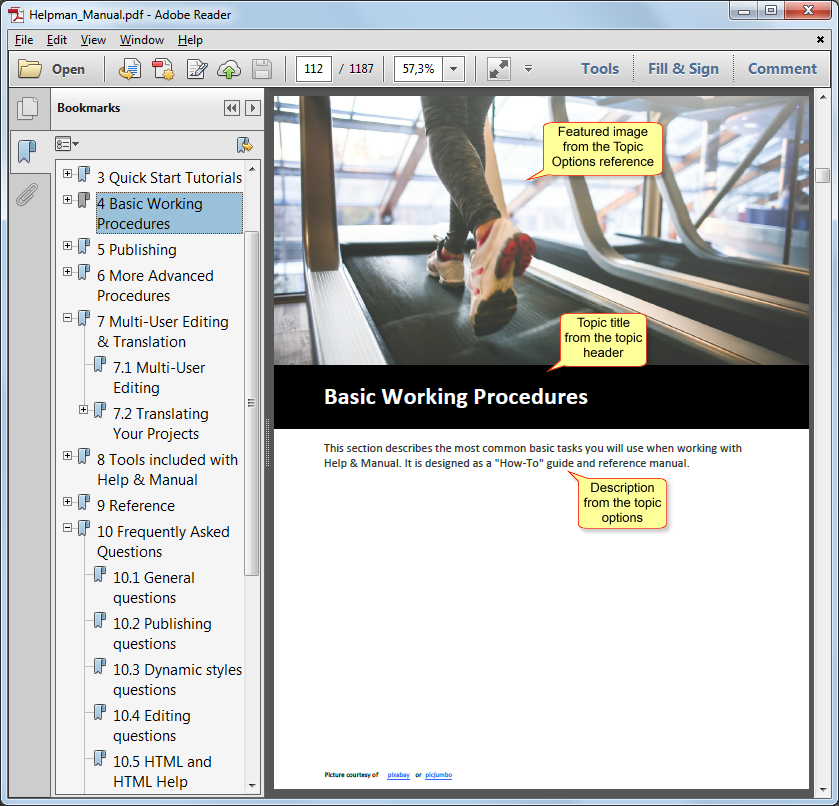You implement this feature by editing your PDF template with the Manual Designer program. Once you have become familiar with the Designer, see Designing a Template > Top Level Intro Pages in the Manual Designer help (F1) to learn how to make the kind of title pages shown further below.
You can associate both a graphic image and a description with any topic in your project in the Topic Options tab that you can select to the left of the main editor window.
You can add these for any topic but for PDF output they are only relevant for top-level topics. You can configure your PDF template to use them for title pages for the main sections of your project with an image and a description, like this: