|
Navigation: Basic Working Procedures > Editing Topic Files Mini-TOC and Link lists |
Scroll Prev Top Next More |
The Link List tool can automatically create a variety of different lists of hyperlinks to topics and insert them in your topic. These lists are dynamic. This means that they are not created when you insert them, but every time you publish your project. This means that the list is always up to date at the time of publishing.
The tool is located in the Insert Object section at the right end of the Write tab:
![]()
Opening the tool displays this dialog: 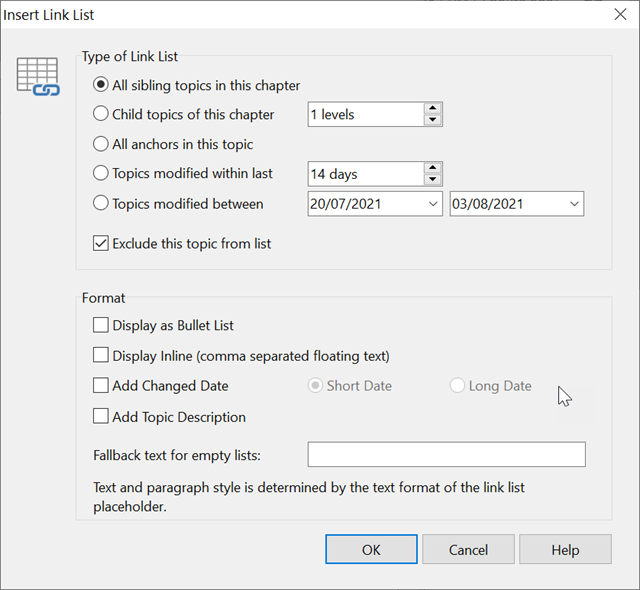 Just select the list type (see further below for a reference) and configure your settings: Dialog settings: See further below in this topic for a description of the link list types.
The list is inserted as a placeholder! Note that the list is not generated when you insert it. You will only see a placeholder in the topic editor. The actual list is generated when you publish your project so that the topics it contains are always up to date. |
Available list types:
List formatting: The formatting of the list is generated automatically and based on the formatting of the placeholder. The easiest way to achieve this is to apply a paragraph style to the placeholder. Then the list will be formatted with that style. Otherwise just select the placeholder and then format it with the Font and Paragraph dialogs in the Write tab. |
(A) Link list with all siblings in this chapter, excluding self, no date: Topic History - Previous Versions Special characters, lines and breaks (B) Recently changed topics in the entire project, short date: Navigation (9/7/2023) Tutorial Projects and Templates (9/4/2023) PDF and Printed Manuals (9/4/2023) DeepL Machine Translation (9/4/2023) Create Your First Project! (9/4/2023) The User Interface (9/4/2023) Toolbars (9/4/2023) Get to Know the Project Explorer (9/4/2023) Workspaces and Preferences (9/4/2023) Publishing (9/4/2023) Testing and Statistics (9/4/2023) Publishing Your Projects (9/4/2023) The Quick Search Tool (9/4/2023) Options & Keyboard Shortcuts (9/4/2023) Peer review with annotated PDFs (9/4/2023) Configuring for Publishing (9/4/2023) Automating Publishing Jobs (9/4/2023) Publishing PDF files (9/4/2023) PDF and Printed Manuals (9/4/2023) The File Menu (9/4/2023) Multi-User Editing & Translation (9/4/2023) How to buy Help & Manual (9/4/2023) WebHelp (9/4/2023) Multi-User Editing (9/4/2023) Devices with Hi-Res Displays (9/4/2023) Translating Your Projects (9/4/2023) Command Line Publishing (9/4/2023) Machine translation with DeepL (9/4/2023) About translation support (9/4/2023) Zoom Indexer (9/4/2023) Table of Contents (9/4/2023) The Project Explorer (9/4/2023) The Editor (9/4/2023) Full Text Search (9/4/2023) HTML Export Options (9/4/2023) Google Analytics (9/4/2023) Layout (9/4/2023) Keyword Index (9/4/2023) (C) Topics changed between two specific dates in entire project, bullet list, long date: •Table Counters, Captions and CSS (Sunday, January 5, 2020) •Adobe PDF and printed manuals (Saturday, January 4, 2020) •Special Characters (Friday, January 3, 2020) •Featured images for title pages (Thursday, December 19, 2019) •CHM in Asian Languages (Thursday, December 19, 2019) •Microsoft HTML Help (Thursday, November 28, 2019) •Step 4: Synchronize the new version (Thursday, November 28, 2019) •Managing modules in the TOC (Thursday, November 28, 2019) •Link lists and See Also links (Wednesday, November 27, 2019) •The Formula Editor (Thursday, November 7, 2019) •Screen Capture (Thursday, November 7, 2019) •Microsoft help compilers (Thursday, November 7, 2019) •Selecting and formatting cells and tables (Thursday, October 31, 2019) •Translation-friendly Tidy XML (Thursday, October 31, 2019) (D) Topics changed in entire project between January 1 and October 31, 2019, bullet list, long date: •Translation-friendly Tidy XML (Thursday, October 31, 2019) •Selecting and formatting cells and tables (Thursday, October 31, 2019) •Reference (Tuesday, October 22, 2019) •Importing data (Tuesday, May 14, 2019) •Links to help from your application (Tuesday, May 14, 2019) •Creating context-sensitive topics (Tuesday, May 14, 2019) •Getting help (Tuesday, May 14, 2019) •Editing topics (Tuesday, May 14, 2019) •Converting text to tables (Tuesday, March 19, 2019) •About tables (Tuesday, March 19, 2019) •Editing and formatting links (Thursday, March 7, 2019) •Styling imported formatted text (Wednesday, February 13, 2019) (E) Link list with all siblings in this chapter, excluding self, as numbered list: 3.Topic History - Previous Versions 9.Copying, cutting and pasting 12.Special characters, lines and breaks 13.Using comments and bookmarks (F) Link list with all siblings in this chapter, as bullet list/tree, embedded in another bullet list: •This is the static first entry of the list oHere are some recently changed topics: ▪Topic History - Previous Versions ▪Special characters, lines and breaks •The static list continues here |
Formatting with your own CSS in HTML output When you publish to HTML-based formats topic links in link lists have an additional CSS class hmlinklistitem. This is added to the standard topiclink class, so that topic links in link lists have the class attribute class="topiclink hmlinklistitem". You can use this to format topic links in link lists differently from other topic links. |
