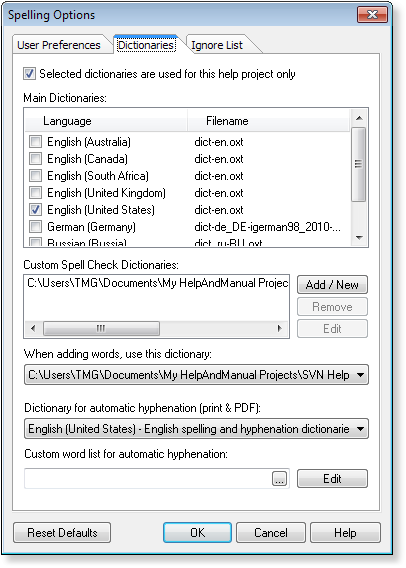Select the language:
Go to and select the correct dictionary for the language you want to check in the Main Dictionaries section:
You can spell check documents that contain multiple languages by selecting more than one main dictionary. Click on Download dictionaries... to download free dictionaries for additional languages. These dictionaries must be stored in the Dictionaries folder in your Help+Manual program directory.
Select the user dictionaries:
All user dictionaries listed in the Custom Dictionaries section will also be used for spell checks. You can store these dictionaries anywhere you want, also on network drives, and multiple users can access the same dictionary at the same time.
Select When adding words, use this dictionary: to choose the user dictionary you want to use to store new words.
Hyphenation dictionary is a separate selection:
Note that you need to select the dictionary to be used for automatic hyphenation in PDF and DOCX separately. Note also that there are no configuration options for hyphenation beyond the custom word list with which you can specify how specific words are to be hyphenated, and words that are not to be hyphenated. Beyond that all aspects of hyphenation are controlled by the Open Office hyphenation dictionaries used by Help+Manual.
Styles excluded from spell checking are also excluded from hyphenation
No hyphenation is performed on text formatted with styles that are excluded from spell checking. You can thus disable hyphenation for any text by formatting it with one of the styles you have excluded from spell checking.
See The Spell Checker for full details on configuring the spell checker.
|