After online HTML this is HelpXplain's most useful and exciting output format. It creates a help file with the extension .ewriter or .zhelp that can be displayed on any Windows device. These help files contain your entire HTML slideshow, supporting all the animations, audio and other functions of Xplains in HTML pages. They are compact, neutral data files that can be downloaded and sent as email attachments without any restrictions.
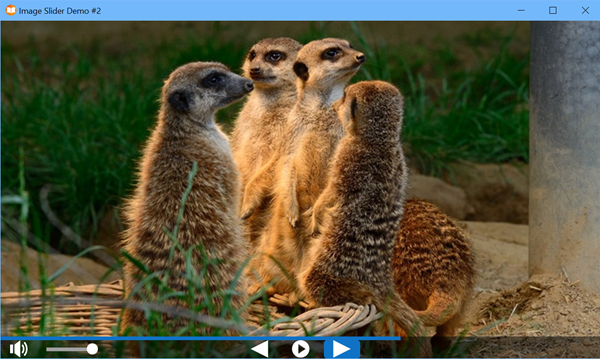
An image slider playing in the eWriter Viewer with full
HelpXplain features, including audio and animations
Easy, trouble-free distribution
The eWriter help files are compact, compressed and neutral data files. They can be downloaded and sent as email attachments without restrictions and will not be blocked by AV or email filters, even ones that can look inside archive files.
Universally available eViewer apps for Windows and MacOS
What makes eWriter such a useful format is the fact that it can already be viewed on all Windows and MacOS devices today. Users on Windows 10 and 8 get instant results: If they don't have the app it is loaded automatically from the Windows Store and installed as soon as they open an .ewriter file. Users on MacOS, Windows XP, Vista and 7 can download the free eWriter Viewer installer from the eWriter website.
Free Windows Store eViewer app:
This app is available free from Windows Store and allows you to distribute eWriter and Ziphelp help files directly to anyone with Windows 8 and 10 without additional action on your part. When users who don't have the app installed try to open an .ewriter or .zhelp help file, Windows 8 and 10 automatically prompt them to get the app in the Windows Store.

eViewer app for MacOS
The MacOS version is available from our website and can be distributed together with your documentation. For details on how to deploy this version, please download the eWriter for Application Help package available on the same page. This package includes full instructions, testing tools and all versions of the eViewer app.
https://www.helpandmanual.com/ewriter/
Standard eViewer app for Windows 7 and XP and software developers:
This is the standard Windows version of the same eViewer app, which works with Windows XP, Vista, Windows 7 and all later versions of Windows as well. The 32-bit and 64-bit and MacOS eViewer installers for end users are always available on the eWriter website.
