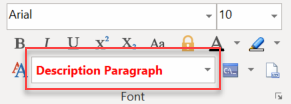Once you have created styles in one project you don't need to redefine them when you create a new project. You can copy styles between projects, both individually and as complete collections, which are referred to as "stylesheets".
Note that unlike many word processors, Help+Manual does not store its project stylesheets in separate files. Instead, they are stored in the main project file along with all the other project settings. This is why it is necessary to import them from the project file when you want to copy them, instead of selecting a different stylesheet.
Share stylesheets across multiple projects with style repositories
If you manage multiple projects that all need to look the same, check out Help+Manual's powerful style repositories. They allow you to share stylesheets between multiple projects and edit the styles for all of them in the same central location. See the Working with Style Repositories chapter for details!
Note that importing a stylesheet completely replaces the stylesheet of the current project! This is not a merge process: All the styles in the current project will be deleted, even if they do not have the same names as the styles in the source file.
1.Make a backup of your current project and store it in a safe place. (In case you change your mind about deleting the styles in your current project.)
2.Select and select Copy Styles From....
3.Select the Help+Manual project you want to copy the stylesheet from and click on OK to import and overwrite your stylesheet. |
If you are creating a new project the easiest way to copy the stylesheet from an existing project is to use the existing project as a "template" for the new project. Then all the styles of the existing project will be included in the new project automatically, along with all of the project's other settings.
1.Open the project, click on the menu and make a copy of it using Save As...
2.Delete all the topic files that you don't want to use in the new project.
3.Check your project settings in the Configuration section in the Project Explorer and update anything that needs to be changed for the new project (project title, copyright dates etc).
This is by far the quickest way to set up a new project if you wish to continue using the same basic style, appearance and layout.
•See Templates for projects for details. |
You cannot copy individual styles from other projects directly but it is still possible with this little trick:
1.Open the project you want to copy the style to. We will call this Project A.
2.Open the project you want to copy the style from. We will call this Project B.
3.In Project B find a paragraph (for paragraph styles) or a piece of text (for text styles) formatted with the style you want to copy. Use copy and paste to copy this paragraph or text to a topic in Project A. If you now click in this text the name of its style will be displayed in red in the style selector, like this:
4.Click anywhere in the copied text and select .
See Turning formatting into styles for full instructions.
|
See also:
Templates for projects
Defining styles
Transforming your output with skins