Help+Manual separates formatting and layout from content. You control your formatting with styles as you would in a modern word processor. Changing the style definition updates the formatting everywhere. Similarly, page layout is stored in "templates" that you apply to your project when you publish. The templates are fully-editable: changing the template changes the layout for the entire project.
For example, the PDF templates define your margins, headers and footers, page numbering, cover pages, table of contents, topic headings and much more besides. They can be edited with the Manual Designer PDF layout program included with Help+Manual and applied with a single click when you publish your project as a PDF. Changing the entire branding of your PDF is as simple as re-publishing with a different template.
Similarly, all the page types generated in HTML-based output formats (topics, contents, search page, keyword index page etc.) have fully-editable HTML template pages. You can edit every detail of them directly in Help+Manual with an integrated HTML code editor with syntax highlighting. And you can add your own code, external script and CSS files and much more.
One-click HTML layout with skins
Help+Manual brings you closer to the ideal of one-click layout and formatting: In addition to fully customizable HTML and PDF templates, Help+Manual also supports “skins” for HTML-based output.
A skin is a special file that contains all the templates, variables, styles and other components used for styling HTML output. You just select a skin when you publish to Webhelp or CHM to apply the layout stored in the skin to the output.
Skins can be edited just like projects and you can create your own skins by saving any project as a skin so that you can re-use its layout. Or you can let us do the work for you: Help+Manual comes with a set of attractive standard skins that you can apply to your projects with a single click.
Help+Manual brings you closer to the ideal of one-click layout and formatting: In addition to fully customizable HTML and PDF templates, Help+Manual also supports “skins” for HTML-based output.
Help+Manual Premium Pack:
Advanced Responsive Skins for Help+Manual
The Help+Manual Premium Pack gives you a wide range of professionally designed skins for your WebHelp, eWriter and CHM documentation. With version 5 you now get 12 different skin series to choose from, or 14 if you include the dedicated eWriter versions. Each series comes with multiple color themes.
Responsive design, fast browsing, easy configuration
WebHelp adjusts automatically to desktop, tablet and phone browsers, with an optimized user interface for each device type. Our unique WebHelp 3 technology gives you lightning-fast browsing and topic loading. The Premium Pack Toolbox configuration app makes customizing your skin for use fast and easy.
New in Version 5
Premium Pack 5 is a major update with several new skin designs for both WebHelp and eWriter and some powerful new features.
New and updated skins
Premium Pack 5 comes with a whole series of modern new skin designs and major overhauls of some of the existing ones. The new and updated designs are compact and modern for fast, intuitive access. They also come with "pretty scrollbars", eliminating the clunky standard browser scrollbars that clash with modern web design.
Keyboard navigation
Two of the new skin series include full keyboard navigation for the entire WebHelp interface. The internal HTML of these skins has also been completely overhauled for improved accessibility.
Google Analytics 4
Version 5 of the Premium Pack switches completely to Google Analytics 4, because Google is ending support for Universal Analytics at the end of June, 2023. The GA4 support includes the ability to respond to the GA opt-out cookie and a GA configuration cookie if you set them from your site-wide user consent form.
Responsive Design - Embedded Help - Field-Level Popups
Hyperspeed Browsing - Guided Configuration
Key Features
- Fully responsive – create one WebHelp site for desktop, tablet and phone browsers
- Frameless topics – no more index.html layout page, the topic pages are your pages and their names are your URLs
- Embedded help – embed your help in existing web pages with a snippet of code like a YouTube video
- Skin Language Files - the Toolbox utility can export and import all the interface texts. English and German language files are included for all skins. More languages will be added as they become available.
- Field-level popups – display formatted popups from your help in your own web pages with simple links
- Field-level topics - display entire topics from your help in your own web pages in the same way as popups
- Fast browsing – highly optimized topic loading for extremely fast browsing
- WordPress Plugin - Embed Multiple WebHelp collections on a single WordPress site and display each version with a separate sidebar widget.
- Embedding in Microsoft SharePoint Online - SharePoint Online administrators can host WebHelp created with Premium Pack skins on SharePoint sites and embed the help in SharePoint site pages. This also works on the SharePoint iOS and Android apps on tablets and smartphones.
- Embedded WebHelp - Efficient documentation for web pages and web apps with WebHelp embedded in your own pages, or with topics and popups displayed in your pages with your own links.
Other Features
Premium Pack skins add many features to your output that are not available in Help+Manual's standard skins and templates. These include:
- Configurable mail feedback with automatic reference to the current project and topic
- Advanced printing support with preview of printer-friendly topic version
- Toggle jump – link to anchors inside toggles
- Auto TOC – auto-generated menu of links to scroll to headings in the current topic
- Draggable and resizable popups that are sized and positioned automatically
- Permalinks for quick references to the current topic
- Social sharing links to sites like Facebook, Twitter and Google+
- Google Web Fonts – Integrate Google Web Fonts in your projects, use them directcly in Help+Manual and in your WebHelp output.
- User Code & Session Variables – Options for integrating your own JavaScript code, URL control parameters and session variables.
- Images & Tables on Mobile – Solve problems with larger images and tables on mobile devices by adding a single CSS class to them.
All the skins you need, and more
Premium Pack 5 now comes with 12 skin series, or 14 if you count the dedicated eWriter versions.
Cool Max with keyboard navigation
The completely new Cool Max skin is streamlined and modern, with a reduced set of CSS files, full keyboard navigation and new internal HTML structure for improved accessibility. You also get a choice of three editable header menu options.

V5 Modern Flexible with keyboard navigation
The V5 version of the popular Modern Flexible skin adds the same keyboard navigation and accessible HTML as the Cool Max series. The design has also been improved in several ways, for example by moving the project title from the header to the top of the TOC, where it takes up less space.

V5 Minimalist Modern WebHelp and eWriter skins
This series combines elements from the new Cool Max series and the still very popular V3 Responsive series. It comes with separate skin sets for eWriter and WebHelp.

New Modern version of the V2 WebHelp+eWriter combo skins
The older V2 WebHelp + eWriter skins with a full toolbar continue to be very popular, particularly for eWriter Help. Responding to this, we have developed a completely new take on these skins called V2 Modern, with a striking new minimalist design and both a Light and a Dark series.

Redesigned V3 WebHelp and eWriter skins
The popular V3 WebHelp and eWriter skins have been updated. New features include project title in the TOC instead of the header banner, no oversized tabs between the TOC and topic panes, pretty scroll bars and a more minimal modern design overall. There are separate sets for the Flat and Boxed designs, and separate sets for WebHelp and eWriter.


CHM skins
The Premium Pack CHM skins continue to make the best of CHM, with a menu system for additional functions and scrolling to headings in the current page. The CHM skins have now also been updated with configuration using the Skin Options in Toolbox instead of the old Include Options in the Help+Manual Publish screen.
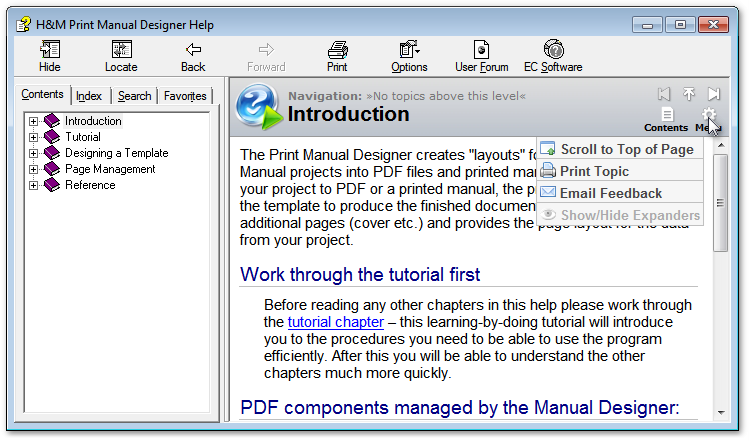
Updated V4 Modern Flexible skins
This series is the updated version of V4 Modern Flexible without the new keyboard navigation features. It includes the same design improvements as the keyboard version, including pretty scrollbars and the relocation of the project title at the top of the TOC.

Updated V2 WebHelp + eWriter combo skins
These skins are the original designs of the V2 combined WebHelp and eWriter skins, among other things with configuration in Toolbox instead of via skin include options that must be set every time you compile.

Updated V4 Magazine and V4 Standard series
Updates are also included for the V4 Magazine series with its unique layout of image tiles for the main chapters, and for the V4 Standard series with its attractive minimal design.


V4 Advanced Compact and V4 Advanced Full TOC series
These special purpose skins without a traditional TOC are designed for smaller projects with a simple structure.


Toolbox configuration and power tools app
The Premium Pack Toolbox makes configuring your skins for use easy and includes additional power tools for Help+Manual projects. There is popup help for every configuration setting, explaining what it is for and how to use it.
All your configuration settings are stored directly in the skin. You don't have to remember to select them every time you publish your project.
Configuration without code editing
You don't need to edit any confusing HTML code to configure your skins. All the text displayed in the skins, your support email address, the text in the email feedback form and so on are stored in simple text variables. You can set up everything just by editing the variable definitions.
Power Tools for Help+Manual projects
The Toolbox app also includes a number of Power Tools for Help+Manual users. The features below are just a few of the highlights:
- Edit projects and style repositories (.hmxr) - Toolbox can edit Help+Manual projects and style repositories as well as skins, with advanced functions for XML search and replace.
- Normalize Project Styles - Processes Help+Manual projects to streamline your XML code by removing manual/inline formatting. Can also globally convert inline formatting to style references in imported HTML and CHM topics, saving you many hours of tedious manual work.
- Import and export styles - Import and export individual and groups of styles in your Help+Manual projects instead of replacing entire stylesheets.
- Edit HTML Templates - dit the HTML templates and other files in your skins and projects directly with your favorite code editor (e.g. Notepad++ or Sublime Text). Toolbox establishes a live link to your editor and saves your edits directly back into the HM skin or project.
- Search & Replace in Topic XML - Five different modes to perform advanced global search and replace operations on the XML source code of the topics in your project. Includes Regular Expression support.
- Advanced Skin Configuration - Add settings to skins normally only available in projects. For example, set a skin to get images from an alternative location.
- Export Author Comments - Export the comments in your Help+Manual project.
- Tidy Sandcastle Import - Updates Help+Manual projects imported from Microsoft Sandcastle and adds all the styles to the project stylesheet.















