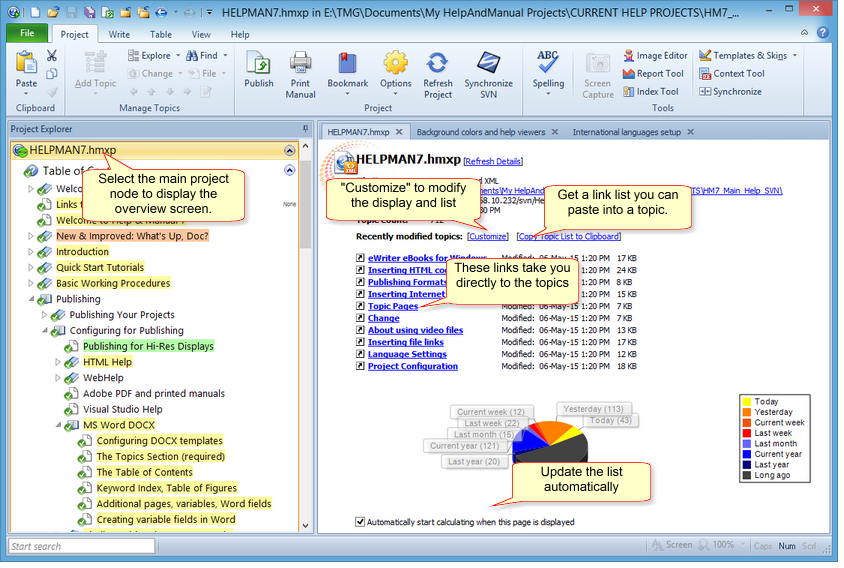When you are working on a project you will often want to access topics you have edited recently again to continue working on them. Also, when you have updated your documentation you will often want to provide your users with a linked list of topics that have been updated or changed so that they can access them quickly.
Help+Manual automatically maintains a linked list of all the topics you have edited recently. To access it, just select the project name at the top of the Project Explorer pane on the left side of the Help+Manual window (see screenshot above).
•If you don't see the linked list click on Refresh Details at the top of the screen to display it. Activate the Automatically start calculating... checkbox at the bottom of the screen to display the list automatically.
•To edit recent topics just click on the links in the list.
•To get a linked list of recent topics you can use in your project click on the Copy Topic List to Clipboard link. You can then paste this list into any Help+Manual topic.