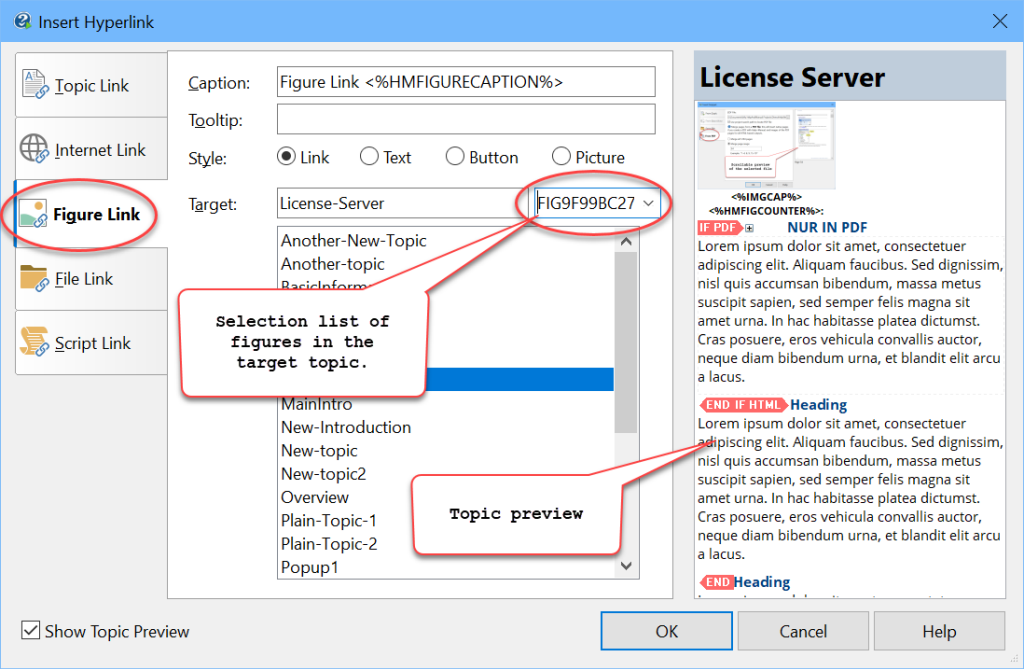In addition to simple user-defined counters, Help+Manual also supports specialized figure and table counters and an additional related user counter. These allow you to create numbered tables of figures and tables in your projects and to include cross-references to the individual figures and tables.
Figure and table counters can be referenced You can link to and reference figure and table counters with the Figure Link option in the Hyperlink Tool. This is also explained further below on this page. Figure counters in image dialogs Figure counters can be integrated in image references (both static images and image toggles). The options for this are included in the normal image and toggle insertion dialogs.  \ \The Figure <%HMFIGCOUNTER%>: entry is created automatically when you activate the Add to Table of Figures option. If you edit the Figure text your edit will be used the next time you use the dialog. See further below in this topic to learn how to use these captions. Figure and table counters in "figure caption" objects In addition to the integrated image references you can also create special "figure caption" objects with the Caption tool. In addition to images, these captions can also be used for tables (which don't have their own captions) and for your own custom captions for anything else you like. The Caption tool is located in Write > Insert Object.  Here too, the Figure <%HMFIGCOUNTER%>: entry is created automatically when you activate the Add to Table of Figures option. If you edit the Figure text your edit will be used the next time you use the dialog. These captions are very flexible. They allow you to create numbered references to any class of items in your project, not just tables and images. For example, you could create a numbered list of equations or quotations or anything else you like. See further below in this topic to learn how to use them. The variables used: There are three variables used for figure and table counters.
Smart incrementation The incrementation of these counter variables is "smart". Their values are only increased in the locations listed above. If you insert them in the body text of your project or anywhere else except these "incrementing locations" their values will not be incremented. This makes it much easier to insert references to your figures, tables and other listed items than in the past. |