A background provides a color or image below/behind the slides being displayed in your Xplain. A theme defines a set of matching styles and colors that are applied automatically to elements you add to your Xplain.
Background color and background image
See Size & Background for full details and an example of the use of backgrounds with and without parallax effect.

Background color and/or image
You can define a background color and/or a background image for your entire project in the Properties pane on the right. You can tile the image or select a single large image that fills the entire background.
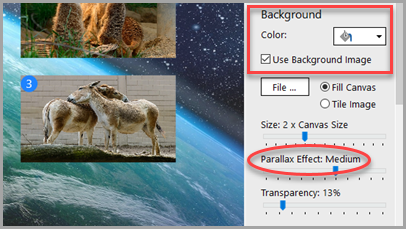
Parallax Effect: 3D background effect
The Parallax Effect setting creates a virtual distance between the background and the slides in your Xplain, resulting in a dimensional depth effect on moving between the slides. Increasing the parallax effect level increases the intensity of the 3D effect.
Themes

Selecting a theme in the Design tab applies a consistent set of colors, outlines and text styles to your Xplain. You can also edit themes, create your own and store edited themes in dummy (or usable) Xplains that you can use as stylesheets for your new Xplains. See Themes & Styles for full details.
Auto-generating a theme from a background image
If you apply a background image before selecting a theme HelpXplain will auto-generate two matching themes from the colors in the background image.