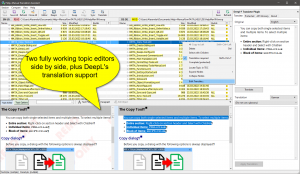These days we’re really having fun at the office. For a programmer, it is utterly satisfying to watch your own software performing automated tasks that normally take hours or even days to complete. And that defintely applies to our new Help+Manual Translation Assistant .
Cut translation time and costs by over 90%
HMTA integrates the revolutionary DeepL AI-based machine translation system, with bulk translation and support for 24 languages. It can translate your entire project in just a couple of minutes, and the results are so good that they require minimum editing. This alone can save over 90% of your translation costs and time. It is, quite literally, nothing short of revolutionary.
If you translate documentation with Help+Manual, this new tool will definitely stir your interest and we want you to join the beta test (more on that after the break).
Help+Manual Translation Assistant
Help+Manual Translation Assistant, or HMTA, is a tool for for translating and updating the translations of Help+Manual documentation projects. It gives you direct side-by-side comparisons, and when you need to update an old translation it gives you an additional content-based comparison between the old and new versions of the original project.
If you have ever used the Sychronize tool in Help+Manual to update an old translation, you know that this feature is a kind of a black box. HMTA does the same basic job, but with a direct side-by-side comparison between old and new versions for all translatable content in the project (not just the topics). It can auto-sync two projects, or let you manually synchronize the differences.
Integrated WYSIWYG topic editor
HMTA has an integrated WYSIWYG topic editor that supports all Help+Manual formatting functions. It’s like having two synchronized instances of Help+Manual side-by-side — or three when you are updating a translation.
Three-Pane Comparison: See all the details
The initial translation is simple: You generate a copy of the original project (a language sibling) translate it in a couple of minutes with DeepL and proofread the translation. Done. That’s the easy part.
Updating your old translatgion when the original project has changed is more complicated, and that’s where HMTA really starts to help you. Its Sync tool analyzes the differences between the old and new versions of the original project and shows you where they are. But that’s not all: It also updates the structure of the old translation, and shows you everything in a three-pane side-by-side comparison.
All you need to do then is go through the differences and update only the items and text passages that have changed, or are new. Here too, DeepL is your friend, allowing you to copy and translate individual sentences and paragraphs to update the old translation.
DeepL AI machine translation integration
We have integrated the DeepL AI machine translation plugin in the Translation Assistant, so that you can directly translate a help project with the help of DeepL. The results are all editable, so you can proofread and correct quickly and easily. Here too, the 3-pane side-by-side comparison makes everything very easy.
New API Glossaries for your own terminology
If you have used the DeepL plugin in Help+Manual (now available with a free monthly translation quota), you will be familiar with the glossary function for terms where you want to define the translation. However, these glossaries are only local on your own computer. They are not the same as the “real” DeepL glossaries which are available when you login to their translation system. They are more efficient, because they are fully integrated in DeepL’s translation algorithms. Help+Manual Translation Assistant now makes these online glossaries available directly.
The updated DeepL plugin in HMTA now uses both: The new DeepL API glossaries, and your old local glossaries that we now call “protected word lists”. The new API glossaries let you specify dedicated translation pairs (source text and desired translation). They live on the DeepL servers and integrate directly into their translation system, delivering better translations than local protected word lists.
Register for the Beta Test!
We expect to have a first beta ready by end of March/early April. To join this beta test, you need Help+Manual 8 installed (Professional or Floating).
Click here to email us that you want to join