Archive for category Translation
Soluling: A Translation Tool for Help+Manual and More
Posted by tim green in Documentation Authoring, Help+Manual, Technical Writing, Translation, Utilities on September 26, 2023
Translate Help+Manual projects and localize your software
Soluling is a powerful new translation tool for Help+Manual projects, software user interfaces, web content and much more. It offers a unique combination of support for multiple machine translation services with human translators, along with translation and terminology memory. The most important points for Help+Manual users are:
- Supports Help+Manual projects (HMXP) directly
- Also supports translation of software user interfaces, including most current IDEs
- Help+Manual is just one of the many formats supported — over 100 in total
- Supports machine translation with DeepL and many other services (Amazon, Google, IBM etc.)
- Machine translation is very flexible, allowing combination of multiple services and human translators
- Also supports translation by human services, crowd sourcing, direct manual translation and more
- Translate by paragraph, multiple paragraphs or in bulk for entire topics and projects
- Directly generates translated versions of the originals — no conversion necessary
- Includes translation memory so that unchanged texts and phrases in your projects get translated automatically
- Includes terminology memory to build consistency for your terminology translations
- Both translation and terminology memory have cloud versions for simultaneous access by teams
- All services and translation options are highly configurable, allowing fine-tuning of performance and results
For more information and downloads visit the Soluling website at https://www.soluling.com/.
Translating Help+Manual projects
Translating Help+Manual projects in Soluling is a simple process. Basically, you point the program at a HMXP project and it loads the project tree and its content in a spreadsheet-like interface. You can translate manually directly in the right column. Or if you are using machine translation you right-click in the empty target language column and choose your configured translation service. Similarly, you can also use your translation memory there once it has been set up. Any XML tags within the paragraphs are shown, but this doesn’t trip the system up. Sentences are always handled as entire units, no matter how many sub-tags they contain. This is a pleasant contrast to some other XML-based translation tools.
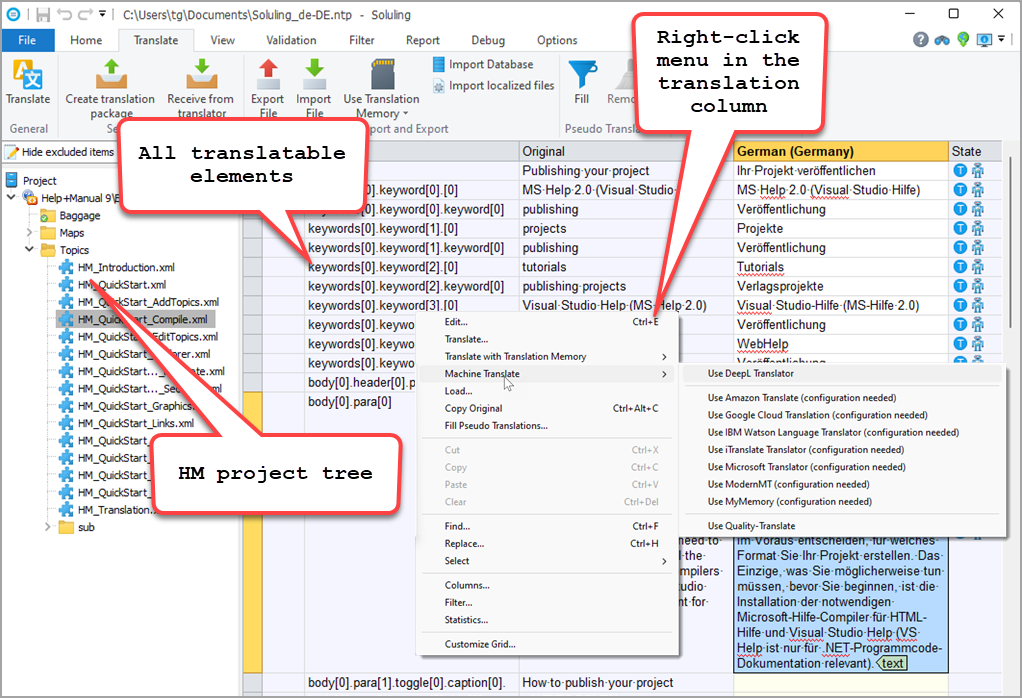
Translating a HM project in Soluling
Bulk machine and memory translation
The spreadsheet paradigm makes bulk translation very simple. For a topic you select the topic file, press CTRL+A in the target column to select everything, then right-click and select your translation service or your translation memory. Translating the entire project with a single click works in the same way: Selecting the project name at the top of the tree on the left displays all the translatable elements in the entire project on the right. Then you just select them all and choose your translation service or your translation memory.
Translation memory and terminology features
The integration of translation and terminology memory is another major feature of Soluling. Once you are satisfied with your translation you can save it to the integrated translation memory database for your project. When the Help+Manual project is updated you just need to apply the translation memory to get perfect translations for all the text that hasn’t changed. Then you only need to work on what is new and changed.
By default, translation memory works with sentences as the basic unit, but you can also configure Soluling to handle phrases and other meaningful language units in the translation memory. It is extensively and minutely configurable, like everything else in this impressive tool. And in addition to your own translation memory database, Soluling can also integrate the Microsoft Terminology Service and the MyMemory translation memory service.
Similarly, you can also configure a terminology database that will automatically translate any defined terms in the predefined way for maximum consistency. And here too, you can combine your own database with the Microsoft Terminology Service.
Teamwork and cloud features
Soluling supports working on your translation projects in teams. You can generate Soluling packages to send to multiple translators and then integrate their results into your main project. And the translation memory and terminology databases can be maintained as cloud-based versions so that all translators can access them directly.
Software user interface translation
This goes beyond the scope of this review, but as already mentioned, Soluling isn’t only for translating Help+Manual projects, web content and a total of over 100 other different input formats. It is also a full software localization tool, with a complete set of powerful and configurable features for translating and localizing the entire user interface of your application. Visit the Soluling website for more information on this.
Help+Manual 9.1 Released
Posted by Alexander Halser in Help+Manual, Software Updates, Translation on April 8, 2023
We are glad to announce the immediate availability of Help+Manual 9.1 and Translation Assistant 9.1.
Help+Manual 9.1
- Insert Link Dialog: New checkbox implemented that indicates whether the link points to the current topic. Ticking the checkbox (if unchecked) changes to the current topic.
- Insert Table dialog: Checkbox added to tick all border sides of selected cells at once.
- Save Picture Dialog: The automatic unique file name suggestion (save as “clipXXXX.png”) includes the username and computer name into the suggested file name, if a project is under version control. With version control, it is otherwise very likely to generate identical file names on different computers
- Publishing tasks: In the Variables tab, import/export buttons for publishing variables have been re-implemented
- SVG images: Colors defined with an RGBA() color definition are now correctly rendered.
- Export dialog: The number of recently used skins is now limited to 15. The list was (unintentionally) not limited.
- Import: Improved memory management when importing large chunks of HTML files
- HTML Export: If an image contained one or more hotspots, had a caption, a flexible width and was centered on the page and did not use an image style with a border, the HTML written for the image contained one </div> tag too many and was invalid.
- eWriter Export: The udpated eViewer.exe version 3.4 is included. When creating an .EXE file, the output file is created in the Windows temp folder first, then customized, then copied to the destination, to avoid interference with Dropbox, OneDrive, AV programs interuptions.
- PDF Export: If the table of figures was printed before topics and the TOF spanned more than 1 page, the TOF entries after the first page did not contain page numbers.
- PDF Export: Some special characters such as the Ohm symbol (Ω) where rendered with a replacement character in certain cases.
- DeepL Plugin: Korean and Norwegian added.
Translation Assistant 9.1
- DeepL Plugin: Korean and Norwegian added.
- DeepL Plugin: Protected words (formatted with the lock symbol) were not correctly escaped in the processed XML and were returned including the <hmprtct> tags.
- Bulk translation: improved error handling and error report implemented.
eWriter Viewer 3.4
- eViewer 3.4 fixes a problem with topics that contain a “+” in the file name.
All updates are available from our download page.
Help+Manual 9 and Translation Assistant Maintenance Update
Posted by Alexander Halser in Help+Manual, Translation on November 29, 2022
This is a maintenance update for Help+Manual 9 and Translation Assistant 9.
Help+Manual 9.0.1
- New: PDF export has a new option in Config > Publishing > PDF > Options: Tab Display defines whether the PDF viewer displays the document file name or document title
- New: Version Control multi-level check for hidden folder in CUSTOM VERSION CONTROL implemented
- Repositories: binding a new help project to an existing repository raised an error
- Link dialog: when inserting a topic link, selecting an anchor from the drop-down list has caused an error in some cases.
- HTML Export: images with a flexible width had a “max-width” too large, when image borders were applied by style
- PDF snippets in topics: in Word/DOCX and HTML export, only the first page of an external PDF was included, if the page range was unspecified.
- Insert picture with copy & paste from clipboard did not auto-assign the “Default” picture style
- Webhelp configuration, Google Analytics session: when GA was set, a switch-back to “no GA” was only possible by deleting the GA key (ticking the box “Do not use GA” did not clear the key)
- Markdown Import: markdown files are assumed to be generally UTF-8 encoded.
H&M normally determines the text encoding from the file’s byte order mark. But it is very common for markdown files to be UTF-8 encoded without an explicit byte order mark. - German User Interface: misspelling and glitches in the German translation fixed.
Translation Assistant 9.0.1
- Link dialog: when inserting a topic link, selecting an anchor from the drop-down list has caused an error in some cases.
Both updates are available from our download page.
Help+Manual Translation Assistant – Beta Test
Posted by Alexander Halser in Help+Manual, Translation on March 23, 2022
These days we’re really having fun at the office. For a programmer, it is utterly satisfying to watch your own software performing automated tasks that normally take hours or even days to complete. And that defintely applies to our new Help+Manual Translation Assistant .
Cut translation time and costs by over 90%
HMTA integrates the revolutionary DeepL AI-based machine translation system, with bulk translation and support for 24 languages. It can translate your entire project in just a couple of minutes, and the results are so good that they require minimum editing. This alone can save over 90% of your translation costs and time. It is, quite literally, nothing short of revolutionary.
If you translate documentation with Help+Manual, this new tool will definitely stir your interest and we want you to join the beta test (more on that after the break).
New Help+Manual Full-Service Reseller for Switzerland
Posted by tim green in Documentation Authoring, Help+Manual, HelpXplain, PDF, Technical Writing, Training, Translation, Uncategorized, User Community on November 20, 2021
Naef Learning offers sales combined with training and localized documentation in Switzerland
EC Software is delighted to welcome Naef Learning, our new full-service reseller for the Swiss market. In addition to selling the full range of EC Software products, Naef Learning backs this up with extensive support, training and maintenance services, plus documentation in German.
Services include:
- License sales
- Training, both for team leaders and team members
- Individually customized workshops for best software use
- Support in German, including German documentation
DeepL machine translation now available free of charge!
Posted by tim green in Documentation Authoring, Help+Manual, HelpXplain, Software Updates, Technical Writing, Translation on June 8, 2021

We’re delighted to announce that DeepL machine translation is now available free of charge in both Help+Manual and HelpXplain. The new free API developer subscription from DeepL allows you to translate up to 500,000 characters per month at no cost. This will almost always be enough for HelpXplain projects, which typically contain very little text, but it will also cover most Help+Manual projects. Read the rest of this entry »
Help+Manual 8.0.2 Maintenance Update
Posted by Alexander Halser in Skins, Software Updates, Translation on March 21, 2020
This is an important maintenance update, strongly recommended for all users of version 8!
Data Loss with Topic Status Change
Version 8.0.2 fixes a bug related to topic-status changes that can cause data loss: if the topic status was changed for multiple topics at once, those topics that have been edited before (and were yet not saved) lost their content.
This bug also triggered a problem with the table of contents, a warning appeared that the table of contents could not be stored.
Please, download and install v8.0.2 over your existing installation of Help+Manual 8.
New Features and bug fixes
- eWriter eBooks: several small fixes to the eBook viewer – initial browser zoom on high-dpi monitors, viewer app button was sometimes too large, app button color highlight did not always revert to normal.
- Images in nested tables: were displayed at the wrong size if editor zoom was > 100% and the user switched between editing the outer topic and the first table. This bug was a cosmetic issue only.
- Publishing tasks: after publishing a task, the click to show the compiler log created an error. Wrong caption in publishing tasks dialog (Delete selected item was named Add Task Action).
- Image toggles inside table cells, with a fixed image size and without caption, did not scale with Premium Pack skins when the text size changed by the user
- Link lists: when chapters without text and regular topics were mixed in a list, the text-only-chapters did point to the previous topic
- HelpXplain export: umlauts in tooltips of poster image had wrong encoding
- DeepL translation plugin: Japanese and Chinese Simplified are now supported
Update Build 5475 (March 29)
- Design-time comments: when a comment was displayed as an icon only, it could not easily be double-clicked for editing. Double-click editing for icon-only comments has been improved.
- Bug fix for the customize-bullet-list dialog
- Error message “Invalid characters in path” fixed
Download
Help+Manual 8.0.2 is available from our download page:
Coming soon: Machine Translation in Help+Manual
Posted by Alexander Halser in Software Updates, Translation on January 27, 2020
Here’s another small teaser of something we’ve been working on the last couple of months: