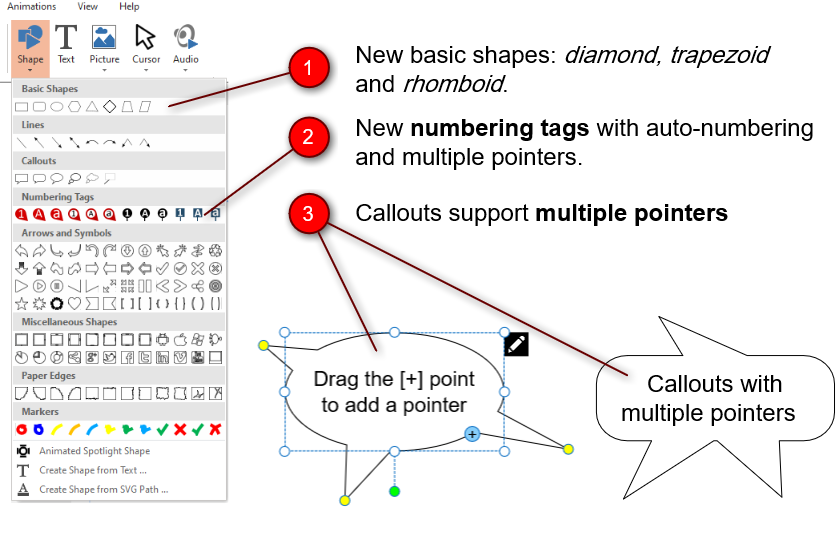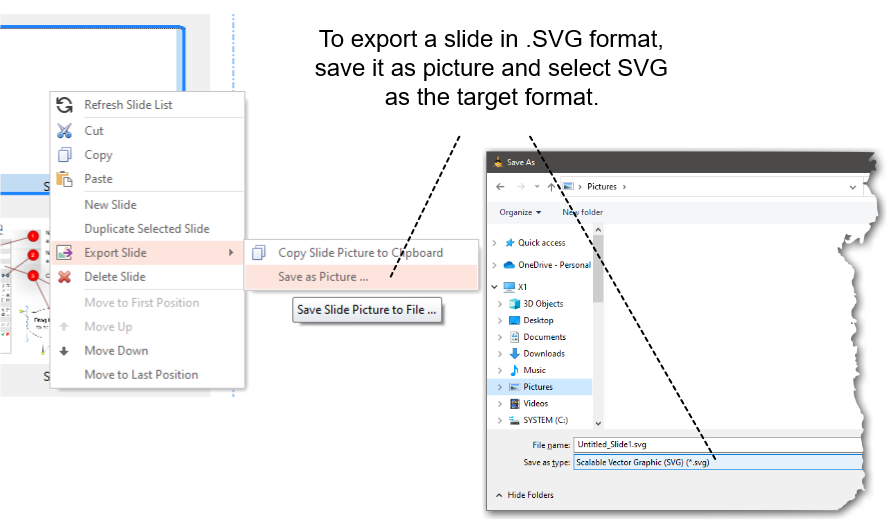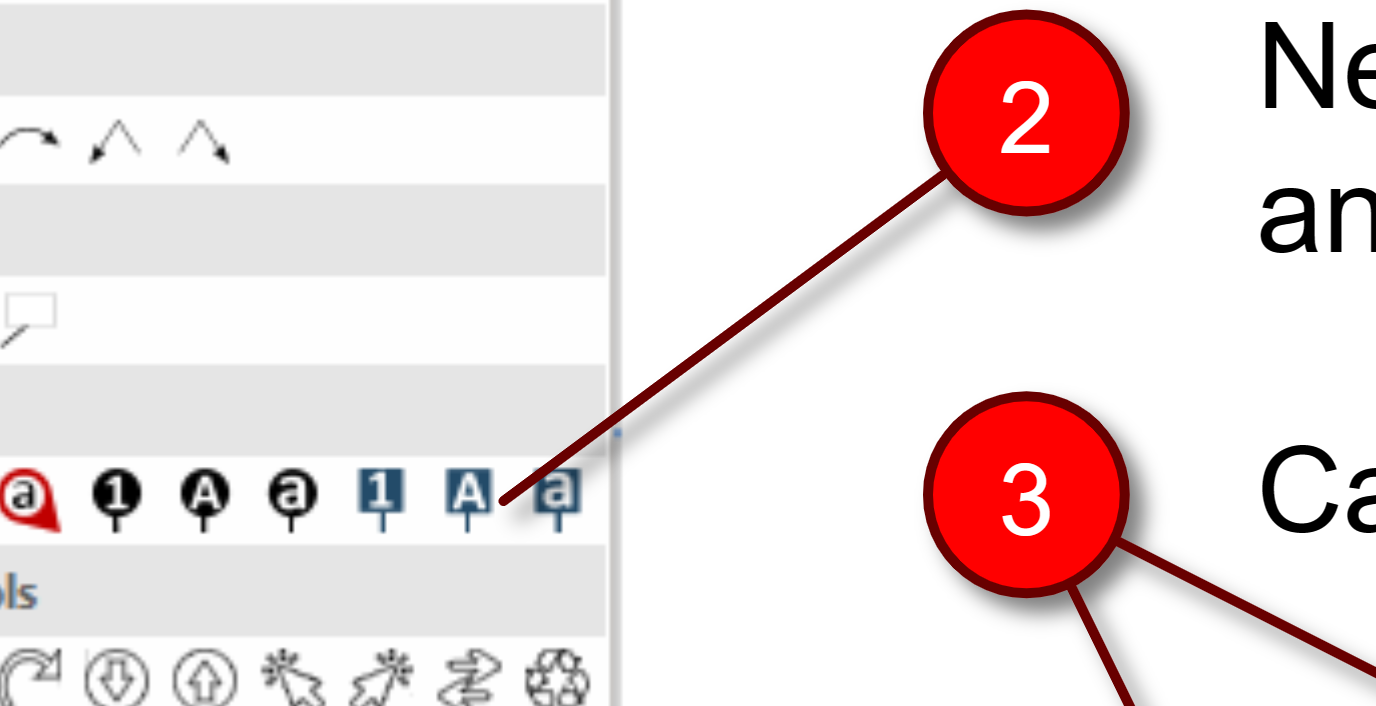We are glad to announce the release of HelpXplain 1.7. If your maintenance plan for HelpXplain includes the release date (July 2, 2023), this is a free update. The quickest way to find out, is to start HelpXplain and click Help > Check for Update.
HelpXplain 1.7
We haven’t had many updates of HelpXplain in the last 2 years, it stood back behind Help+Manual and the Translation Assistant. That’s going to change, because we have several plans with HelpXplain.
For one thing, we are working on a new screenshot editor that’s going to replace Impict, which has been shipping with Help+Manual for many years. The new screenshot editor with seamless integration into Help+Manual will be based on the library of HelpXplain. The new save-as-SVG function (see below) is one leg of that journey.
Despite this is just a point update, there are several new features:
- HelpXplain is now 64 bit. The setup includes both the 32 and 64 bit versions with English and German user interface.
- The setup can install either for all users (requires admin rights) or just for the current user (without admin rights).
- You can choose the examples folder during the setup.
- Insert shape dialog: new basic shapes, new numbering tags with auto-numbering in several styles!
- Callout shapes support multiple pointers.
- You can export a single slide in SVG format (in addition to JPEG/PNG/etc.).
- When copying selected objects to the clipboard, the clipboard will also contain a transparent PNG image of the selected objects. This is a convenience function: if you use HelpXplain as an ad-hoc image editor, it makes copy and paste really simple.
- DeepL translation adds 5 new languages: Turkish, Ukrainian, Indonesian, Norwegian (Bokmål) and Korean.
- Several minor issues fixed (mostly drawing glitches on high-resolution monitors).
New Features in Detail
The really big news are new numbering tags with auto-numbering and callouts with support for multiple pointers. Internally, the numbering tags are treated like callouts and support multiple pointers as well:
Another new feature is a little bit hidden, but nonetheless an important one. HelpXplain can export a single slide in SVG format, in addition to PNG/JPEG/etc. SVG is a scalable vector graphic that you can use on any web page, including documentation created with Help+Manual. HelpXplain embeds all data from the slide and creates a single SVG file with no external dependencies. The beauty of SVG is that it freely scales, which means that the content of the picture scales to whatever resolution is required.
Download
All updates are available from our download page. Download and install the update over your existing version of HelpXplain.