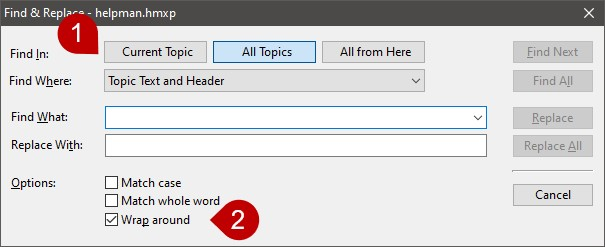Archive for category Software Updates
BETA: eWriter Viewer v5 with Microsoft Edge
Posted by Alexander Halser in eWriter, Software Updates on April 25, 2024
Many of you have been waiting for this, some asked for it. Here you go:
eWriter Viewer v5 with support for Microsoft Edge

This is a beta version! We ask you do download and try the redistributable package and report back any problems you might find.
Download:
https://www.helpandmanual.com/download/eviewer-v5-developer-redist.zip (beta)
SnipSVG 1.2 Update
Posted by Alexander Halser in Software Updates on March 26, 2024
We are glad to announce the second update of SnipSVG, our new free screen capture and image editing tool for Windows and macOS!
SnipSVG uses SVG vector images as its primary format. SVG images can be used directly in HTML and many other applications. They give you the same sharp quality at all zoom settings, and unlike JPG or PNG images you can always edit all the elements of the image separately.
Changes in Version 1.2
- Picture crop: Border trim function implemented. The border trim crops an image by a fixed amount of pixels. This function is particularly useful to remove the visible 1-pixel border from Windows 11 screenshots. Windows 11 displays borders with a translucent color, so that the window background may shine through, resulting an a thin border line with mixed colors.
- File menu: the Close command got a keyboard shortcut – CTRL+W. This shortcut closes the current tab. To quickly close the current tab without being asked to save the changes, you can use the keyboard shortcut SHIFT+CTRL+W.
- Bugfix in Save-to-SVG: the plain text version of text objects and shapes with text exported the wrong text color. It had written the color code as “BGR” instead of “RGB” and this has affected all text that was not black, white or green.
Download
Please download SnipSVG from the SnipSVG homepage.
SnipSVG 1.1 Update
Posted by Alexander Halser in Software Updates on March 13, 2024
We are glad to announce the first update of SnipSVG, our new free screen capture and image editing tool for Windows and macOS!
SnipSVG uses SVG vector images as its primary format. SVG images can be used directly in HTML and many other applications. They give you the same sharp quality at all zoom settings, and unlike JPG or PNG images you can always edit all the elements of the image separately.
SnipSVG for Windows and macOS
Changes in Version 1.1
- Windows version, minimize to tray: the option to save all tabs has been changed to “close all tabs”
- Load from SVG: bug fixes when reading numbering tags and text objects from SVG
- Share with numbering tags: numbering tags with labels use the label text for the description table
- Share as RTF with numbering tags: numbering table descriptions are black text (they had picked up the color of the numbering tag before)
- Paste from HelpXplain: paste of entire slides disabled, all pasted objects become unlocked and visible.
- Paste file link to an SVG file from clipboard created an error
- Toolbar Select button now not just ends insert mode, but clears selection as well
Download
Please download SnipSVG from the SnipSVG homepage.
Maintenance Updates: HelpXplain and Help+Manual
Posted by Alexander Halser in Help+Manual, HelpXplain, Software Updates on March 11, 2024
We are glad to announce the release of HelpXplain 1.8.2 and Help+Manual 9.4.2. If your maintenance plan includes the release date (March 11, 2024), this is a free update. The quickest way to find out, is to start HelpXplain/Help+Manual and click Help > Check for Update.
Help+Manual 9.4.2
- Picture Toggles: right-click context menu offers a “Picture >” entry with the commands Edit with external editor, Show in Explorer and Reload.
- HTML Export: role and scope attributes for table headers added. Single-cell tables such as toggle tables include the attribute role=”cell”. Table headers <th> tags include the attribute scope=”col” or scope=”colgroup” for multiple columns.
- HTML Export: compilation of .SNIPX prefers the local xplainCmd.exe over any installed version of HelpXplain.
- Screen Capture: SNIPX added as native save format for screenshots.
- Windows 10/11 long path names (> 260 characters) enabled in manifest file. Updated Webhelp export and updated HM2Go to support long path names.
HelpXplain 1.8.2
- Image Crop Tool: new rounded corners button implemented
- Powerpoint Import: German umlauts and some special characters were not converted correctly
Download
All updates are available from our download page. Download and install the update over your existing version.
Premium Pack 5.2 Update
Posted by tim green in Browsers, CHM HTML Help, Documentation Authoring, eWriter, Help+Manual, Skins, Software Updates, Uncategorized, Utilities on March 4, 2024
This was originally planned to be a relatively small maintenance update, but the changes and improvements kept piling up so we have turned it into a full point update after all.
How to get the update:
You can download and install the update with the link and credentials you received when you purchased. If you no longer have these, just contact support by email and we will help you out.
See the rest of this post below the fold for full details on the update.
Maintenance Updates in February
Posted by Alexander Halser in Help+Manual, HelpXplain, Software Updates on February 2, 2024
We are glad to announce the immediate availability of Help+Manual 9.4.1, an updated Translation Assistant and a small update to HelpXplain 1.8.1.
New features and changes in…
Help+Manual 9.4.1
- Confluence import has been updated. The Confluence import now recognizes more macros and skips older versions of the same page.
- Topic Editor: support for horizontal scrolling implemented: works with 4-directional mouse and with SHIFT + mouse wheel and support for trackpad gestures (in particular left/right swipe) implemented
- Paste function: understands the SnipSVG share format
- Help context numbers: if a topic contains multiple help context numbers, they are now sorted automatically when the topic is saved. The background for this sort is not just convenience, but we want them to appear sorted in the XML project file as well. When a version control system compares XML source lines, it is very likely to sort them alphabetically. The sorted XML structure should prevent a VCS from mixing up two sources.
- Insert Link dialog: checkbox added to replace the link caption with the variable <%TARGETTITLE%>
- HTML Export: right-aligned and centered images with a fixed size and without a caption and with hotspots were exported without alignment.
- HTML Export: if a PDF snippet was enclosed by <IF> tags, one page of the PDF was missing in the output (this affected the HTML output only, PDF export did properly include all selected pages).
- EPUB export: if an IPP image was used for the EPUB cover picture and the IPP contained a callout object, the IPP image could not be converted.
- General: improved support for the SNIPX image format, which belongs to SnipSVG. When creating HTML (Webhelp/eWriter/Ziphelp), it exports SNIPX images as SVG.
Help+Manual Translation Assistant 9.4.1
- Topic Editor: support for horizontal scrolling implemented: works with 4-directional mouse and with SHIFT + mouse wheel and support for trackpad gestures (in particular left/right swipe) implemented.
- Insert Link dialog: checkbox added to replace the link caption with the variable <%TARGETTITLE%>
- Support for the SNIPX image format implemented
HelpXplain 1.8.1
- Improved mouse wheel and trackpad support: mouse scroll works with 4-directional mouse and with SHIFT + mouse wheel. Trackpad gestures for left/right and up/down swipe as well as pinch-to-zoom implemented.
- New SVG library implemented: if you add SVG images to slides in HelpXplain, the design-time display offers better support for gradients and shadows.
- Object shadows: small modifications to match SVG shadows more closely with design time.
- Copy & Paste operations: updated for compatibility with SnipSVG. You can copy & paste individual objects between SnipSVG and HelpXplain.
All updates are available from our download page.
Sneak Preview: What’s Coming in February
Posted by Alexander Halser in Software Updates on January 27, 2024
For the last one and a half months, we stayed relatively quiet with news and software updates. That was the season, of course. Actually, it wasn’t so much a holiday season for us, but more a development season.
What’s Coming in February?
We are going to release a maintenance update for Help+Manual with several minor improvements, in particular an updated Confluence import. And with full support for the mysterious SNIPX image format, that you might have seen already in version 9.4. Read the rest of this entry »
Help+Manual 9.4 with Confluence Import
Posted by Alexander Halser in Help+Manual, Software Updates on December 8, 2023
We are glad to announce the immediate availability of Help+Manual 9.4. This maintenance update implements a dedicated import for Atlassian Confluence.

New features and changes in Help+Manual 9.4
- Confluence import implemented
- SnipX file format for images enabled (.snipx is the format of our new image editor, coming soon)
- Topic Editor: when rescaling images, the image displays the new size while the resizer is being moved
- Topic status: when using darker colors for status indication, the text foreground color automatically changes to white
All updates are available from our download page.
We wish all our users a peaceful and happy holiday season! And… stay tuned for more news on this channel – we have a brand new screenshot editor in the making (see SnipX file format above), which you don’t want to miss. Promise!
Help+Manual 9.2 and Translation Assistant 9.2
Posted by Alexander Halser in Help+Manual, Software Updates, Ziphelp on August 12, 2023
We are glad to announce the immediate availability of Help+Manual 9.2 and Translation Assistant 9.2!
This maintenance update is mostly about convenience functions. Take the Find & Replace dialog as an example: the selection of the search range are now 3 buttons instead of a combo box and for text searches in the current topic, a “wrap around” option has been added.
Help+Manual 9.2
- Mouse wheel: Mouse wheel changed from keyboard focus to the control under the mouse pointer, making it easier to scroll any control without first clicking on it.
- Find & Replace dialog: The selector “Current topic/All topics/All from here” has been replaced with 3 buttons. This saves one mouse click when changing this option. Plus, for text searches in the current topic, a “wrap around” option has been added.
- Open Project: The recent files list now has a new right-click menu entry: “Show in Windows Explorer“. This will open Windows Explorer and select the project file. The function is intended for easier navigation to a project, for changes to the project folder, or for making a copy of an existing project.
- Topic Editor, Images: the context right-click menu for images in topics has a new entry: Picture > Show in Windows Explorer. This function locates the picture file on disk and opens Windows Explorer for picture manipulations. The feature is a similar convenience function like the Show in Windows Explorer option in the Open Project dialog.
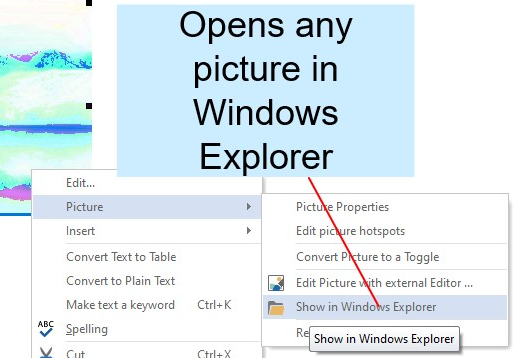
- Snippets in Topics: the right-click context menu of the topic editor has a new entry, if the selected object is a snippet: “Locate Snippet Source“.

- Report Tool: Repository snippet references were displayed in red, indicating a missing status. In the full project report, comments were listed with an invalid date.
- Project Overview Page: Statistic display changed to a bar diagram, faster calculation and faster display.
- New variable introduced for figure links: <%HMFIGURENUMBER%>
This variable can be alternatively used instead of <%HMFIGURECAPTION%>. While <%HMFIGURECAPTION%> returns the full string of the figure reference, <%HMFIGURENUMBER%> returns the number only. - Word/RTF import: new option to import anchors in topics. Anchors were assigned to links automatically, but the anchor objects were not imported. Furthermore, anchors in tables were not correctly resolved and could result in dead links.
- Markdown import: UTF-8 strings with 3 or 4 bytes per character were not imported correctly.
- HTML Help / CHM Export: if export option “Export SVG files as PNG” is set to true, math objects (equations) are exported as PNG files, not as inline SVG. This export option originally applied to external SVG files only and is not used for inline SVG as well.
- Conditional Text/IFDEFs: when editing an IFDEF object, everything of the IFDEF string beyond 255 characters was truncated in the dialog initialization
- Webhelp Export: updated search script for the PHP based full-text search now supports PHP 8. Full-text search page contained an error if Google Analytics 4 was not defined.
- PDF Export: if the “Tables” section in the manual template was not used, but the document contained figure links, the figure tables were not automatically calculated prior to export.
- PDF Export: some printing issues with figure tables fixed.
- eWriter Export: eViewer v3.5 included (see below)
- User Interface: Refresh Project button was disabled for repositories
- Temporary files folder: if a fixed location was specified for the temp files folder (CHM export, eWriter, ePUB), the temp folder name included the project name only. If more than 1 project with the same file name (e.g. multiple languages of one project) were published at the same time, the folder names conflicted.
Translation Assistant 9.2
- Mouse wheel: Mouse wheel changed from keyboard focus to the control under the mouse pointer, making it easier to scroll.
- Topic Editor: Table functions implemented in right-click menu.
- Topic Editor: The copy-paragraph function moves the keyboard focus to the target editor and auto-selects the copied text. Subsequently this activates the DeepL plugin for translation of the copied text in the target editor.
eWriter Viewer 3.5
- Small bug fix when moving viewer window from one monitor to another.
- When the viewer was called with a command line like ‘loadpage=index.html?page.html#anchor1’, and “page.html” was already loaded, it did not refresh and did not jump to the anchor.
Build-Update August 25, 2023
- DeepL: Due to an internal change in the DeepL API, translation with API glossaries did no longer work. The DeepL translation plugin responded with an error “400: glossary_id not valid”. The problem affected both, Help+Manual and the Translation Assistant and has been fixed with a small build update.
All updates are available from our download page.
Premium Pack 5.1.0 maintenance update
Posted by tim green in Browsers, CHM HTML Help, Documentation Authoring, eWriter, Help+Manual, Skins, Software Updates, Technical Writing, Utilities on July 12, 2023
We’re glad to announce the update of the Help+Manual Premium Pack add-on to version 5.1.0. This update includes a number of small but significant improvements to almost all the skins and is recommended for all users.
How to get the update:
You can download and install the update with the link and credentials you received when you purchased. If you no longer have these, just contact support by email and we will help you out.