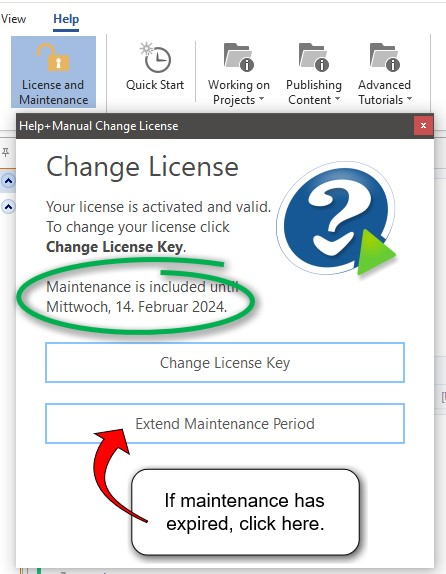Archive for category Skins
Premium Pack 5.2 Update
Posted by tim green in Browsers, CHM HTML Help, Documentation Authoring, eWriter, Help+Manual, Skins, Software Updates, Uncategorized, Utilities on March 4, 2024
This was originally planned to be a relatively small maintenance update, but the changes and improvements kept piling up so we have turned it into a full point update after all.
How to get the update:
You can download and install the update with the link and credentials you received when you purchased. If you no longer have these, just contact support by email and we will help you out.
See the rest of this post below the fold for full details on the update.
Premium Pack 5.1.0 maintenance update
Posted by tim green in Browsers, CHM HTML Help, Documentation Authoring, eWriter, Help+Manual, Skins, Software Updates, Technical Writing, Utilities on July 12, 2023
We’re glad to announce the update of the Help+Manual Premium Pack add-on to version 5.1.0. This update includes a number of small but significant improvements to almost all the skins and is recommended for all users.
How to get the update:
You can download and install the update with the link and credentials you received when you purchased. If you no longer have these, just contact support by email and we will help you out.
What’s new in version 5.1.0:
Premium Pack 5.0.4 Maintenance Update
Posted by tim green in Browsers, CHM HTML Help, eWriter, Help+Manual, Skins, Software Updates, Utilities on April 27, 2023
We have released a small update of Premium Pack 5 to version 5.0.4 with some maintenance changes and minor improvements.
How to get the update
You can download and install the update with the link and credentials you received when you purchased. If you no longer have these, just contact support by email and we will help you out.
Changes and Improvements:
- Toolbox Utility:
A silent error could occur when closing a project with the automatic help display activated, closing Toolbox as well as the project. This was never noticed because it looked like a normal program exit. - V3, V4 and V5 skins:
The base font was set to 95% by default instead of 100%, which could cause images to be displayed a little less clearly on old displays until the user adjusted the text size upwards in the hamburger menu. - All skins:
- The Search field is now activated automatically when the index or search pane is selected.
- Corrected a number of title and alt texts that did not have variables.
- Topic title font size variable added for print mode.
- Links in popups now open in the same window as the WebHelp on mobile devices
- V5 Minimalist Modern skins:
Variables for the topic title font size have been added to the Topic Pane group (TOPICTITLE_FONTSIZE_DESK / _PHONE / _PRINT / _TABLET) - V5 Cool Max skin:
The “Search” display text was not updated with a variable in some places
Premium Pack 5.0.3 Maintenance Update
Posted by tim green in Browsers, Documentation Authoring, eWriter, Skins, Software Updates, Utilities on January 13, 2023
We are please to announce the release of version 5.0.3 of Premium Pack 5. This maintenance update corrects a number of minor issues discovered and reported since the original release and is recommended for all users.
How to get the update
You can download and install the update with the link and credentials you received when you purchased. If you no longer have these, just contact support by email and we will help you out.
Important note for Cool Max skin users
This update includes improvements in both the standard and megamenu header menu systems in this skin. If you have made your own changes to these menus, please don’t overwrite the menu HTML and CSS files with your own ones this time, as that would eliminate the improvements.
Changes and improvements since 5.0.0
- Premium Pack installer:
Now also supports “only for me” option to allow installation without administrator mode, if Help+Manual 9 has also been installed in the same way. - Cool Max skins:
Small HTML error in Classic Header source corrected
The mobile logo image was referenced without a variable in one location
OPT_NOHEADERLOGO option added to the skin options
OPT_NOBREAD option was not enabled
Fine tuning in the MEGA MENU header menus system
Breadcrumbs were displayed in phone mode - All V3, V4 and V5 skins:
Additional filter to prevent conflicts with external code and browser extensions using PostMessage functions - Google Analytics support:
Removed a couple of irrelevant debug messages from the console log interface - Skins with project title in the TOC:
PROJECTTITLE_COLOR, PROJECTTITLE_FONT and PROJECTTITLE_SIZE variables now available - V5 Modern eWriter skins:
Corrected internal server reference added to the EMail feedback option - V5 Flexible Keyboard skins:
Focus switched to TOC when selecting the Previous / Top / Next buttons in the topic header - Both keyboard control skins:
A bug in the Chromium web engine made the focus outline for keyboard navigation in the TOC invisible after clicking in the TOC with the mouse. This has been corrected with a CSS workaround. - Multiple skins:
Improvement of CSS for formatting in the TOC - V4/V5 Flexible skins:
Tooltip text variables were not connected to the left/right and up/down button tooltips - Help update:
More flexible options for using WebHelp in SharePoint
Help+Manual 9 – New Major Release!
Posted by Alexander Halser in eWriter, Help+Manual, PDF, Skins, Software Updates, Version Control, WebHelp on November 19, 2022
With great pleasure we announce the release of Help+Manual version 9!
This is a major release with plenty of new features, most importantly: support for GIT.
What’s new in Help+Manual 9
- Version Control with GIT Support
- Image Styles
- Figure Tables and Figure Links
- PDF Merging
- Premium Pack 5
- And a lot more…
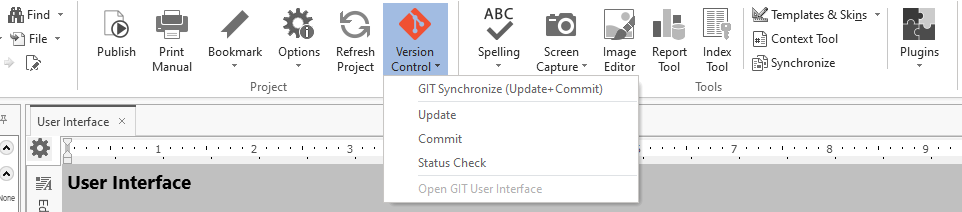
GIT Support in Help+Manual 9
Click here to learn more about this major update!
If you are currently using Help+Manual 8…
Please note that version 9 uses the same license keys as Help+Manual 8 – your current license keys remain valid! Version 9 is a free update for all users of Help+Manual 8 with active maintenance.
How can you find out if your version 8 license still includes maintenance?
- Start your current version of Help+Manual 8
- In the Help tab, click “License and Maintenance”
- If maintenance includes November 19, version 9 is included as free update
- If it has expired, click “Extend Maintenance Period” to renew it
In Germany: Turn Google Web Fonts OFF
Posted by tim green in Help+Manual, Skins, WebHelp on August 5, 2022
This posting is only for users hosting WebHelp in Germany with Google Web Fonts activated in their Premium Pack V3 or V4 skins. Due to a recent GPDR ruling by a Munich court, users in Germany can “abmahn” and possibly charge website operators for using Google Web Fonts because they send the user’s IP address to Google. If you are hosting anywhere else this posting is not relevant for you and you can stop reading here. Because of this, the rest of the post is in German.
Die Abmahner haben wieder zugeschlagen
Nach einem Urteil vom Landgericht München, verstoßen dynamische Google Web Fonts gegen das DSGVO, weil das System die IP-Adresse des Benutzers an Google übermittelt. Das öffnet Tür und Tor für Abmahnungen und Zahlungsforderungen durch Rechtsanwälte und Privatpersonen. Um mögliche Probleme zu vermeiden, müssen Sie so schnell wie möglich dynamische Google Web Fonts in Ihrem V3- oder V4-Skin von Premium Pack 3 oder 4 ausschalten, die WebHelp neu exportieren und neu hochladen.
Premium Pack 4.4.0 Update
Posted by tim green in Browsers, CHM HTML Help, Documentation Authoring, Help+Manual, Scripting, Skins, Software Updates, Technical Writing, Utilities, WebHelp on February 1, 2022
Sandcastle Tidy, Caret Browsing, Update Skin Config Tool
We are happy to announce the release of Premium Pack 4.4.0 with three new features and a wide range of other improvements and fixes. Sandcastle Tidy puts your Microsoft Sandcastle documentation import fully under the control of the project stylesheet. Caret browsing support for tabbed navigation in the TOC and header has been added to the V3 and V4 skins. The Update Skin Config tool for transferring your settings from old to new skins has been significantly improved, now showing you only the settings in your old skin that are different from those in the new skin.
How to get the Premium Pack update
You can download and install the updated version with the download link and personal installation password you received when you purchased. If you no longer have these details please contact support@ec-software.com and we will help you out. See the Premium Pack product page for more details on Premium Pack 4 and visit our online store to purchase if you do not yet have it.
Premium Pack 4.3.0 Update: SharePoint Embedding
Posted by tim green in Browsers, CHM HTML Help, Documentation Authoring, Help+Manual, Scripting, Skins, Software Updates, Technical Writing, Uncategorized, Utilities, WebHelp on September 2, 2021
We have just updated Premium Pack 4 to version 4.3, with a couple of major improvements and some minor fixes and fine-tuning.
SharePoint embedding
The main change in this update is support for embedding WebHelp in SharePoint using the V3 and V4 skins. SharePoint administrators can now host WebHelp created with these skins on SharePoint site pages. This will also work on the SharePoint iOS and Android apps on tablets and smartphones. See Embedding in MS SharePoint in the Premium Pack documentation for details and instructions.
How to get the Premium Pack update
You can download and install the updated version with the download link and personal installation password you received when you purchased. If you no longer have these details please contact support@ec-software.com and we will help you out. See the Premium Pack product page for more details on Premium Pack 4 and visit our online store to purchase if you do not yet have it.
Premium Pack 4.2.1 Maintenance Update
Posted by tim green in Browsers, CHM HTML Help, Documentation Authoring, Help+Manual, Scripting, Skins, Software Updates, Technical Writing, Utilities, WebHelp on June 23, 2021
We have just updated Premium Pack 4 to version 4.2.1. This is a minor maintenance update that adds one important new feature to the Toolbox utility, which can now edit HMXR style repository projects as well as Help+Manual projects and skins.
How to get the Premium Pack update
You can download and install the updated version with the download link and personal installation password you received when you purchased. If you no longer have these details please contact support@ec-software.com and we will help you out. See the Premium Pack product page for more details on Premium Pack 4 and visit our online store to purchase if you do not yet have it.
Main changes and new features
The main change in this otherwise minor update is the addition of the ability of Toolbox to edit style repository projects (.hmxr). This makes it possible to use the new import/export styles tool on these projects as well. You can also use the other topics tools on these projects.
In addition to this, it was found that Help+Manual continues to maintain outdated XSD schema files in some old HMXP projects. This happens when backup or other tools are used that update the XSD file timestamp to the current date, which prevents HM from identifying an outdated file. When Toolbox encounters XSD validation errors it now automatically backdates the XSD, forcing HM to update it next time the project is updated.
Toolbox changes
- Support for editing HMXR projects
- Check for read-only TOC and topic and files in otherwise accessible projects
- Add/Remove prefixes: Error if a topic ID was shorter than the prefix
- XSD validation: Force Help+Manual to update outdated XSD schema file
Skin changes
- The variable for the “Copied!” text in the new code sample boxes was inactive in some skins.
Premium Pack 4.2 Update
Posted by tim green in Browsers, CHM HTML Help, Documentation Authoring, Help+Manual, Scripting, Skins, Software Updates, Utilities, WebHelp on June 8, 2021
We have just updated Premium Pack 4 to version 4.2.0. This is a significant update with several new features, along with a number of minor fixes and corrections.
How to get the Premium Pack update
You can download and install the updated version with the download link and personal installation password you received when you purchased. If you no longer have these details please contact support@ec-software.com and we will help you out. See the Premium Pack product page for more details on Premium Pack 4 and visit our online store to purchase if you do not yet have it.
Main changes and new features
Version 4.2 includes a general overhaul of a lot of code, also for the update to the latest version of jQuery. Because of this, please don’t try to backport this version to older skins — use the new skins instead. It also brings three major new features:
Code Sample Box
All skins now include a Code Sample Box feature. This enables you to add programming code samples to your documentation in a box with a Copy to Clipboard link that copies the sample code directly to the Windows Clipboard. This even works in CHM files.
Import/Export Styles
The Toolbox utility has a new Import/Export Styles feature, with which you can import individual text, paragraph and table styles to Help+Manual projects from other projects and style files created with the tool. (In Help+Manual itself you can only replace an entire project stylesheet with another one.)
Validate XML against XSD
The Toolbox utility now validates XML against the XSD schema file included with every Help+Manual project. This prevents the accidental creation of invalid HM XML when working on the XML source code, for example with the search and replace tool.
jQuery Update
All skins have been updated to the latest 3.6 version of jQuery. This includes quite a lot of low-level code changes in the scripts, so please don’t try to backport the changes in these skins to older versions. Use the new skins instead.
Toolbox Utility Changes and Fixes
- XML validation against XSD: This checks all projects and skins you open and prevents the creation of invalid XML (see above).
- Import/Export Styles tool: Import individual styles to Help+Manual projects from other projects or style files exported with the tool.
- Normalize Styles: Corrected an error that could incorrectly reset Bold/Underline/Italics formatting when processing some projects.
- Edit Preferences: A message is now displayed in Edit Preferences explaining that all current projects and skins need to be closed to change some options.
- Complex Search & Replace: On some projects the search and replace tool could only be used once if the Autosave feature was active.
- Complex Search & Replace: An error could be generated when replacing in invalid topic files because they were not automatically excluded from searches.
- TOC \Maps folder in uncompressed HMXP projects: Toolbox would crash silently on opening an HMXP project if there were non-TOC files or invalid secondary TOC files in the \Maps folder.
- Plus a number of cosmetic changes, like showing a red explanation that you need to close all projects to be able to edit the disabled preferences in Edit > Preferences.
V3 and V4 WebHelp Skins
- Embedded Help: A new option enables you to leave the WebHelp header visible when opening help embedded in another web page.
- Local without Web Server: Changes in the security features of current browsers caused a number of errors when using these skins in local mode without a web server. These errors have been corrected, along with others caused by some Google Analytics features not being disabled in local mode.
All V3 and V4 Skins
- Image toggle close mode: The Click Inside option for closing image toggles caused an error in some skins.
- Image toggles: Image toggles were inactive when published with Help+Manual 7.
- Search results: Some V3 WebHelp and eWriter skins showed only the project title in the search results instead of the topic title. The incorrect topic title was sometimes shown in the search results in the Advanced skins.
All Skins
- A potential cross-site scripting vulnerability has been corrected in the Zoom Search component. The vulnerability was only available when date range searching was activated. This is only supported the full, standalone version of Zoom, so it was not an issue in WebHelp generated with the version in Help+Manual.