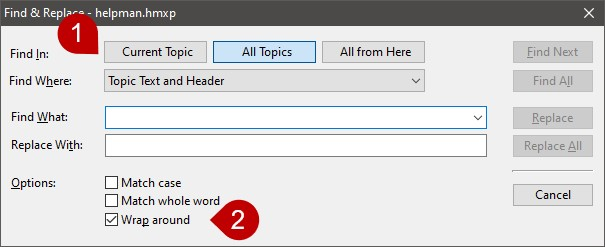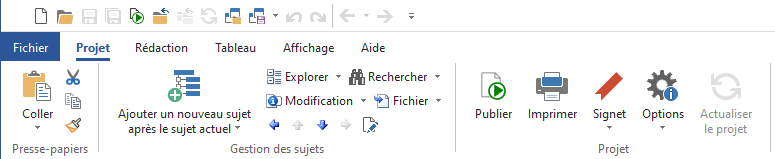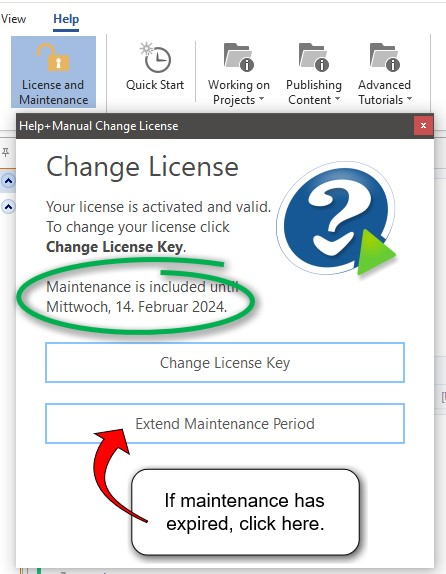Posts Tagged Help+Manual
eWriter Viewer 4.0 with Ziphelp Support
Posted by Alexander Halser in eWriter, Help+Manual, WebHelp, Ziphelp on September 18, 2023
We have updated eWriter Viewer to version 4. Both, the Windows and MacOS versions are available from the eWriter download page. Viewer redistributables have been updated as well:
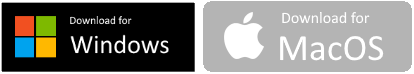
https://www.helpandmanual.com/ewriter/
About Ziphelp
On the surface, Ziphelp is HTML5 in a zip archive. Pack any folder with HTML pages into a regular zip file, rename the extension to “.zhelp” and the eWriter viewer will open it. This not just works for Help+Manual’s Webhelp output, but for any HTML.
But Ziphelp is more than that, it is a protocol based on the standard sitemap protocol, designed to give a help viewer extended information about the content of the help system, in order to provide context-sensitive help to an application. Locally, on the web, and mixed.
Help+Manual 9.2 and Translation Assistant 9.2
Posted by Alexander Halser in Help+Manual, Software Updates, Ziphelp on August 12, 2023
We are glad to announce the immediate availability of Help+Manual 9.2 and Translation Assistant 9.2!
This maintenance update is mostly about convenience functions. Take the Find & Replace dialog as an example: the selection of the search range are now 3 buttons instead of a combo box and for text searches in the current topic, a “wrap around” option has been added.
Help+Manual 9.2
- Mouse wheel: Mouse wheel changed from keyboard focus to the control under the mouse pointer, making it easier to scroll any control without first clicking on it.
- Find & Replace dialog: The selector “Current topic/All topics/All from here” has been replaced with 3 buttons. This saves one mouse click when changing this option. Plus, for text searches in the current topic, a “wrap around” option has been added.
- Open Project: The recent files list now has a new right-click menu entry: “Show in Windows Explorer“. This will open Windows Explorer and select the project file. The function is intended for easier navigation to a project, for changes to the project folder, or for making a copy of an existing project.
- Topic Editor, Images: the context right-click menu for images in topics has a new entry: Picture > Show in Windows Explorer. This function locates the picture file on disk and opens Windows Explorer for picture manipulations. The feature is a similar convenience function like the Show in Windows Explorer option in the Open Project dialog.
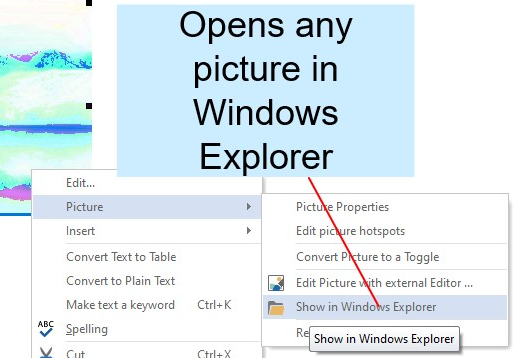
- Snippets in Topics: the right-click context menu of the topic editor has a new entry, if the selected object is a snippet: “Locate Snippet Source“.

- Report Tool: Repository snippet references were displayed in red, indicating a missing status. In the full project report, comments were listed with an invalid date.
- Project Overview Page: Statistic display changed to a bar diagram, faster calculation and faster display.
- New variable introduced for figure links: <%HMFIGURENUMBER%>
This variable can be alternatively used instead of <%HMFIGURECAPTION%>. While <%HMFIGURECAPTION%> returns the full string of the figure reference, <%HMFIGURENUMBER%> returns the number only. - Word/RTF import: new option to import anchors in topics. Anchors were assigned to links automatically, but the anchor objects were not imported. Furthermore, anchors in tables were not correctly resolved and could result in dead links.
- Markdown import: UTF-8 strings with 3 or 4 bytes per character were not imported correctly.
- HTML Help / CHM Export: if export option “Export SVG files as PNG” is set to true, math objects (equations) are exported as PNG files, not as inline SVG. This export option originally applied to external SVG files only and is not used for inline SVG as well.
- Conditional Text/IFDEFs: when editing an IFDEF object, everything of the IFDEF string beyond 255 characters was truncated in the dialog initialization
- Webhelp Export: updated search script for the PHP based full-text search now supports PHP 8. Full-text search page contained an error if Google Analytics 4 was not defined.
- PDF Export: if the “Tables” section in the manual template was not used, but the document contained figure links, the figure tables were not automatically calculated prior to export.
- PDF Export: some printing issues with figure tables fixed.
- eWriter Export: eViewer v3.5 included (see below)
- User Interface: Refresh Project button was disabled for repositories
- Temporary files folder: if a fixed location was specified for the temp files folder (CHM export, eWriter, ePUB), the temp folder name included the project name only. If more than 1 project with the same file name (e.g. multiple languages of one project) were published at the same time, the folder names conflicted.
Translation Assistant 9.2
- Mouse wheel: Mouse wheel changed from keyboard focus to the control under the mouse pointer, making it easier to scroll.
- Topic Editor: Table functions implemented in right-click menu.
- Topic Editor: The copy-paragraph function moves the keyboard focus to the target editor and auto-selects the copied text. Subsequently this activates the DeepL plugin for translation of the copied text in the target editor.
eWriter Viewer 3.5
- Small bug fix when moving viewer window from one monitor to another.
- When the viewer was called with a command line like ‘loadpage=index.html?page.html#anchor1’, and “page.html” was already loaded, it did not refresh and did not jump to the anchor.
Build-Update August 25, 2023
- DeepL: Due to an internal change in the DeepL API, translation with API glossaries did no longer work. The DeepL translation plugin responded with an error “400: glossary_id not valid”. The problem affected both, Help+Manual and the Translation Assistant and has been fixed with a small build update.
All updates are available from our download page.
Premium Pack 5.1.0 maintenance update
Posted by tim green in Browsers, CHM HTML Help, Documentation Authoring, eWriter, Help+Manual, Skins, Software Updates, Technical Writing, Utilities on July 12, 2023
We’re glad to announce the update of the Help+Manual Premium Pack add-on to version 5.1.0. This update includes a number of small but significant improvements to almost all the skins and is recommended for all users.
How to get the update:
You can download and install the update with the link and credentials you received when you purchased. If you no longer have these, just contact support by email and we will help you out.
What’s new in version 5.1.0:
Test: Help+Manual on M1 Macs under Parallels 18
Posted by tim green in Documentation Authoring, Help+Manual, HelpXplain, Software Updates, Technical Writing on May 11, 2023
For the past couple of weeks I’ve been testing Help+Manual and related tools on the latest version of Windows 11 for ARM running on an M1 Mac under the new Parallels 18 virtual machine program.
Conclusion first: It works. Cautious recommendation
I can cautiously recommend Parallels 18 for running Help+Manual and its necessary helper programs under the current and latest version of Windows 11 for ARM. Earlier versions of Windows 11 ARM and earlier versions of Parallels will NOT work satisfactorily, but these latest versions appear to be surprisingly good.
Warning: It is still early days, so this recommendation remains cautious. Even though everything appears to be stable, I still wouldn’t yet depend on it if I was buying a new computer as my only machine. However, I would already feel pretty good about using this as a second machine, provided I had a genuine, Intel-based Windows machine as a backup.
Help+Manual 9.1 Released
Posted by Alexander Halser in Help+Manual, Software Updates, Translation on April 8, 2023
We are glad to announce the immediate availability of Help+Manual 9.1 and Translation Assistant 9.1.
Help+Manual 9.1
- Insert Link Dialog: New checkbox implemented that indicates whether the link points to the current topic. Ticking the checkbox (if unchecked) changes to the current topic.
- Insert Table dialog: Checkbox added to tick all border sides of selected cells at once.
- Save Picture Dialog: The automatic unique file name suggestion (save as “clipXXXX.png”) includes the username and computer name into the suggested file name, if a project is under version control. With version control, it is otherwise very likely to generate identical file names on different computers
- Publishing tasks: In the Variables tab, import/export buttons for publishing variables have been re-implemented
- SVG images: Colors defined with an RGBA() color definition are now correctly rendered.
- Export dialog: The number of recently used skins is now limited to 15. The list was (unintentionally) not limited.
- Import: Improved memory management when importing large chunks of HTML files
- HTML Export: If an image contained one or more hotspots, had a caption, a flexible width and was centered on the page and did not use an image style with a border, the HTML written for the image contained one </div> tag too many and was invalid.
- eWriter Export: The udpated eViewer.exe version 3.4 is included. When creating an .EXE file, the output file is created in the Windows temp folder first, then customized, then copied to the destination, to avoid interference with Dropbox, OneDrive, AV programs interuptions.
- PDF Export: If the table of figures was printed before topics and the TOF spanned more than 1 page, the TOF entries after the first page did not contain page numbers.
- PDF Export: Some special characters such as the Ohm symbol (Ω) where rendered with a replacement character in certain cases.
- DeepL Plugin: Korean and Norwegian added.
Translation Assistant 9.1
- DeepL Plugin: Korean and Norwegian added.
- DeepL Plugin: Protected words (formatted with the lock symbol) were not correctly escaped in the processed XML and were returned including the <hmprtct> tags.
- Bulk translation: improved error handling and error report implemented.
eWriter Viewer 3.4
- eViewer 3.4 fixes a problem with topics that contain a “+” in the file name.
All updates are available from our download page.
Help+Manual Maintenance Update
Posted by Alexander Halser in eWriter, Help+Manual on February 9, 2023
We are glad to announce the immediate availability of Help+Manual 9.03 and Translation Assistant 9.03.
Help+Manual 9.0.3
- French User Interface: several bug fixes in the French UI translation.
- eWriter Viewer 3.3: the udpated eViewer.exe version 3.3 is included for creating eWriter e-books. Note that eWriter Viewer 3.3 is available as a stand-alone installer as well. See below for details.
- DeepL Plugin: bug fix for protected word lists.
- Word/DOCX export: second-level keywords from snippets were not correctly indexed.
- Image Styles: images with rounded corners – if the picture had round corners and no spacing between image and border, the border radius was wrong in PDF export.
- Insert Picture Toggles: picture selection dialog now offers custom image formats as well.
Translation Assistant 9.0.3
- DeepL Plugin: bug fix for protected word lists.
eWriter Viewer 3.3
- eViewer 3.3 has an About dialog showing the version number. This About dialog is displayed along with the “Recent Files” menu option. Self-extracting EXE eBooks or custom deployments of the eViewer executable (which do not show a recent files list), don’t show the About dialog, either.
- Bug fix: window position on start was moved by 20 pixels. This should have been applied to secondary viewer windows to offset them from the first window, but was applied to the initial first window as well.
- eWriter Help System for Delphi / RAD Studio updated for eViewer 3.x
All updates are available from our download page.
December Updates
Posted by Alexander Halser in eWriter, Help+Manual, Software Updates on December 16, 2022
We are glad to announce the immediate availability of Help+Manual 9.02 and Translation Assistant 9.02.
Maintenant, Help+Manual parle français
Version 9.0.2 comes with an optional French user interface. This is a somewhat risky step for us, because nobody here speaks French and we neither can evaluate the quality of the translation, nor can we provide email support in French. But we wanted to give to a try, though. Please consider the French user interface as “beta test”, you can always switch back to English, if something doesn’t work. The translation is courtesy of Christophe Willefert, a French user of Help+Manual. Translation errors are courtesy of EC Software.
We expect this to be the last update for 2022 and wish all our customers around the world a happy and peaceful holiday season! Read the rest of this entry »
Help+Manual 9 and Translation Assistant Maintenance Update
Posted by Alexander Halser in Help+Manual, Translation on November 29, 2022
This is a maintenance update for Help+Manual 9 and Translation Assistant 9.
Help+Manual 9.0.1
- New: PDF export has a new option in Config > Publishing > PDF > Options: Tab Display defines whether the PDF viewer displays the document file name or document title
- New: Version Control multi-level check for hidden folder in CUSTOM VERSION CONTROL implemented
- Repositories: binding a new help project to an existing repository raised an error
- Link dialog: when inserting a topic link, selecting an anchor from the drop-down list has caused an error in some cases.
- HTML Export: images with a flexible width had a “max-width” too large, when image borders were applied by style
- PDF snippets in topics: in Word/DOCX and HTML export, only the first page of an external PDF was included, if the page range was unspecified.
- Insert picture with copy & paste from clipboard did not auto-assign the “Default” picture style
- Webhelp configuration, Google Analytics session: when GA was set, a switch-back to “no GA” was only possible by deleting the GA key (ticking the box “Do not use GA” did not clear the key)
- Markdown Import: markdown files are assumed to be generally UTF-8 encoded.
H&M normally determines the text encoding from the file’s byte order mark. But it is very common for markdown files to be UTF-8 encoded without an explicit byte order mark. - German User Interface: misspelling and glitches in the German translation fixed.
Translation Assistant 9.0.1
- Link dialog: when inserting a topic link, selecting an anchor from the drop-down list has caused an error in some cases.
Both updates are available from our download page.
Help+Manual 9 – New Major Release!
Posted by Alexander Halser in eWriter, Help+Manual, PDF, Skins, Software Updates, Version Control, WebHelp on November 19, 2022
With great pleasure we announce the release of Help+Manual version 9!
This is a major release with plenty of new features, most importantly: support for GIT.
What’s new in Help+Manual 9
- Version Control with GIT Support
- Image Styles
- Figure Tables and Figure Links
- PDF Merging
- Premium Pack 5
- And a lot more…
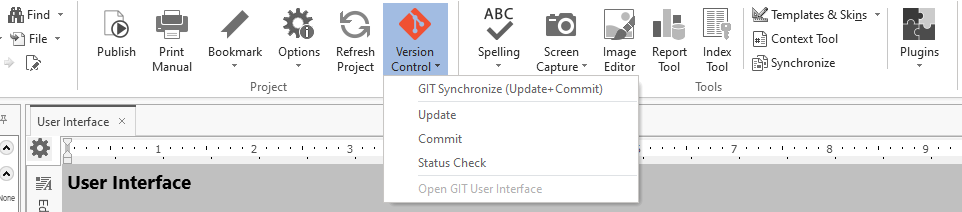
GIT Support in Help+Manual 9
Click here to learn more about this major update!
If you are currently using Help+Manual 8…
Please note that version 9 uses the same license keys as Help+Manual 8 – your current license keys remain valid! Version 9 is a free update for all users of Help+Manual 8 with active maintenance.
How can you find out if your version 8 license still includes maintenance?
- Start your current version of Help+Manual 8
- In the Help tab, click “License and Maintenance”
- If maintenance includes November 19, version 9 is included as free update
- If it has expired, click “Extend Maintenance Period” to renew it
Help+Manual Translation Assistant – Build 450
Posted by Alexander Halser in Help+Manual on November 16, 2022
We have released a small maintenance update for Help+Manual Translation Assistant. This is a free update for all users of the TA.
Version 9.0 build 450 is available from our download page:
https://www.helpandmanual.com/downloads.html
Changes in this build
- Topic Editor: if a topic was present when opening the project but has been deleted in the meantime, the editor displays a meaningful error message when selecting this topic.
- Refresh Project: the currently loaded node was not auto-refreshed, e.g. a selected topic was not updated if it had been changed outside the TA.
- DeepL Plugin: the tags <embedded-image> and <embedded-object> have been added to the ignore tags. This solves the problem that embedded images were treated as plain text streams.